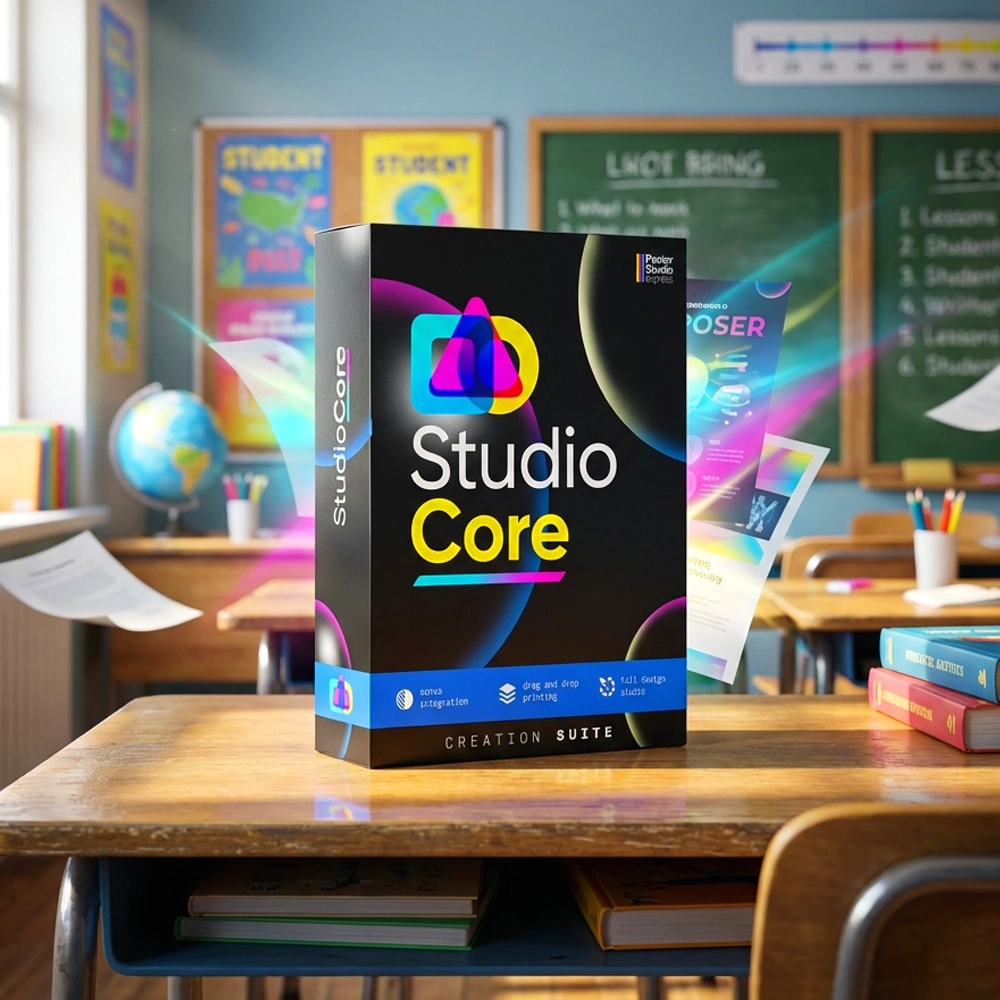Why Visual Debate Systems Matter in Middle School
Picture this: Lincoln Middle School’s debate team faces off against three-time regional champions, and they’re not intimidated. Why? Because their preparation room features wall-sized argument maps, color-coded evidence boards, and flow templates that transform abstract reasoning into concrete visual strategies. When California districts invest in a school poster maker debate teams can leverage, they’re not just buying printing equipment—they’re building championship-caliber critical thinking infrastructure.
Research from the National Speech & Debate Association shows that students who engage in structured debate activities score 23% higher on critical thinking assessments than their peers. However, middle schoolers often struggle with abstract argumentation concepts. That’s where visual systems change everything. By transforming logical structures into spatial relationships, poster printers for schools enable debate coaches to create learning environments where complex reasoning becomes tangible.
Consider the cognitive load on a seventh-grader tracking multiple contentions while formulating rebuttals. Without visual aids, most students lose track of argument threads within minutes. Yet when those same arguments appear on a 36-inch flow chart with color-coded claim-warrant-impact chains, suddenly pattern recognition kicks in. Students begin seeing debates as architectural structures rather than verbal jousts.

Essential School Poster Maker Debate Teams Components
Argument Mapping Boards (24″ × 36″)
These foundational displays use branching diagrams to show claim relationships. Start with the resolution at center, then branch outward with affirmative and negative contentions. Each branch gets its own color family—warm tones for affirmative, cool for negative. Sub-arguments nest beneath main contentions using progressively lighter shades.
Evidence Organization Matrices (36″ × 48″)
Create reusable grids where columns represent different types of evidence (statistics, expert testimony, historical precedent) while rows track specific arguments. Students physically place evidence cards in appropriate cells, building visual libraries that reveal gaps and strengths at a glance.
Flow Template Posters (44″ × 60″)
Professional debaters use “flowing” to track arguments in real-time. Design oversized templates with pre-marked columns for constructive speeches, rebuttals, and summaries. Laminate these using cold lamination systems so students can practice with dry-erase markers repeatedly.
Topic Research Displays (Variable Sizes)
Each debate season brings new resolutions. Create modular research boards that adapt to any topic. Include sections for key definitions, stakeholder analysis, impact calculus frameworks, and current event connections. Update these throughout the season as understanding deepens.
Building Your Debate Command Center Step-by-Step
Let me walk you through exactly how Marina Vista Middle School transformed their spare classroom into a debate powerhouse. Their setup, powered by an Education Express 36″ Package A system, now serves as a model for debate programs across the Central Valley.
Phase 1: Space Assessment and Zone Planning
First, evaluate your available wall space. Ideal debate rooms need at least 100 square feet of vertical display area. Divide this into four functional zones: Active Debate Flow (front wall), Evidence Repository (side wall), Research & Planning (back wall), and Skills Development (remaining space). Each zone serves distinct pedagogical purposes throughout practice sessions.
Marina Vista’s coach discovered that positioning matters enormously. Place flow charts where all students can see them during practice rounds. Evidence boards work best at standing height (4-6 feet) for easy manipulation. Research displays should occupy quieter corners where individuals can study without disrupting active debates.
Phase 2: Template Design Using School Poster Makers
Here’s where poster printers for schools prove invaluable. Rather than hand-drawing layouts repeatedly, create master templates in design software. Start with basic geometric frameworks—argument trees, evidence grids, impact calculation charts. Use consistent visual language: boxes for claims, circles for warrants, triangles for impacts.
Color psychology plays a crucial role. Marina Vista uses green for environmental arguments, blue for economic impacts, orange for social considerations, and red for existential risks. This coding system helps students instantly categorize information during high-pressure rounds.
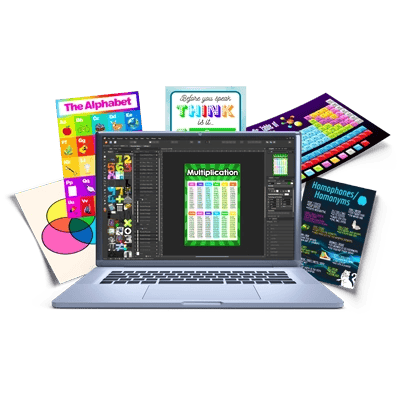
Access lifetime design support for debate visuals
Phase 3: Material Selection and Durability Planning
Debate materials face unique wear challenges. Students constantly add sticky notes, move evidence cards, and erase flow marks. Choose coated poster paper for semi-permanent displays that resist tears and smudges. For interactive elements, combine poster printing with lamination to create surfaces accepting dry-erase markers and repositionable adhesives.
Budget-conscious programs might start with standard paper for initial templates, then upgrade successful designs to weather-resistant materials. Marina Vista found that investing in quality materials upfront saved money long-term—their original flow templates remain pristine after three years of daily use.
Advanced Techniques for Championship Teams
Dynamic Evidence Walls
Create modular evidence displays using pocket chartsImplementation Tips
Mount clear plastic pockets on poster boards. Students slide evidence cards in/out as arguments evolve. Color-code pockets by argument strength: green for irrefutable, yellow for contested, red for vulnerable.Cross-X Visualization
Map questioning strategies before roundsStrategic Approach
Design flowcharts showing if-then question paths. Practice cross-examination by following visual roadmaps. Students learn to anticipate responses and prepare follow-ups systematically.Impact Calculus Boards
Teach magnitude vs. probability analysisWeighing Mechanisms
Create visual scales showing how judges weigh competing impacts. Use size to represent magnitude, color intensity for probability. Students physically move impact cards along axes during practice.Implementation Timeline and Budget Considerations
Most debate programs can establish functional visual systems within one semester. Start small—perhaps just flow templates and basic argument maps. As students demonstrate engagement, expand the system. Here’s Marina Vista’s proven rollout schedule that other California schools now replicate:
Initial Investment Breakdown:
The total startup cost for a comprehensive debate command center typically ranges from $3,000-$5,000. This includes the poster printing system, initial paper supplies, lamination equipment, and design software. Compare this to hiring professional printing services at $50-100 per poster—you’ll break even after creating just 30-50 displays.
Title I schools should note that debate programs directly support literacy and critical thinking standards, making them eligible for federal funding. Additionally, many lifetime design services help stretch budgets by eliminating ongoing design costs.
Ongoing Operational Costs:
After initial setup, monthly expenses average $50-75 for paper and ink supplies. This assumes creating 10-15 new posters monthly plus maintaining existing displays. Programs hosting tournaments might temporarily increase production, but the per-unit cost remains under $2 per poster—far below commercial alternatives.
Smart coaches reduce costs further by creating reusable templates. Laminated flow sheets, for instance, serve hundreds of practice rounds with just dry-erase marker costs. Similarly, modular evidence boards adapt to new topics without complete replacement.
Measuring Success: Evidence-Based Outcomes
When schools invest in visual debate systems, the results speak volumes. Here’s data from five California middle schools after implementing poster-based command centers:
Tournament advancement rate increase
Students report improved argument tracking
Reduction in prep time per topic
Beyond Competition: Life Skills Through Visual Debate
While tournament success validates these systems, the deeper impact appears in everyday classroom performance. Students trained with visual debate tools demonstrate enhanced abilities in essay organization, research synthesis, and collaborative problem-solving. These skills transfer directly to state assessments and college preparation.
Principal Rodriguez from Marina Vista notes, “Our debate students consistently outperform peers in argumentative writing assessments. They’ve internalized visual structures for logical thinking. When they approach any analytical task, they automatically organize information spatially before writing.”
Furthermore, visual debate systems promote inclusive participation. English learners benefit from seeing argument structures displayed graphically. Students with processing differences can track complex discussions through color coding and spatial organization. What begins as debate preparation becomes universal design for learning.
Ready to Transform Your Debate Program?
Your debate team deserves professional-grade visual tools that build champions. Start creating your command center today with equipment designed specifically for educational environments.