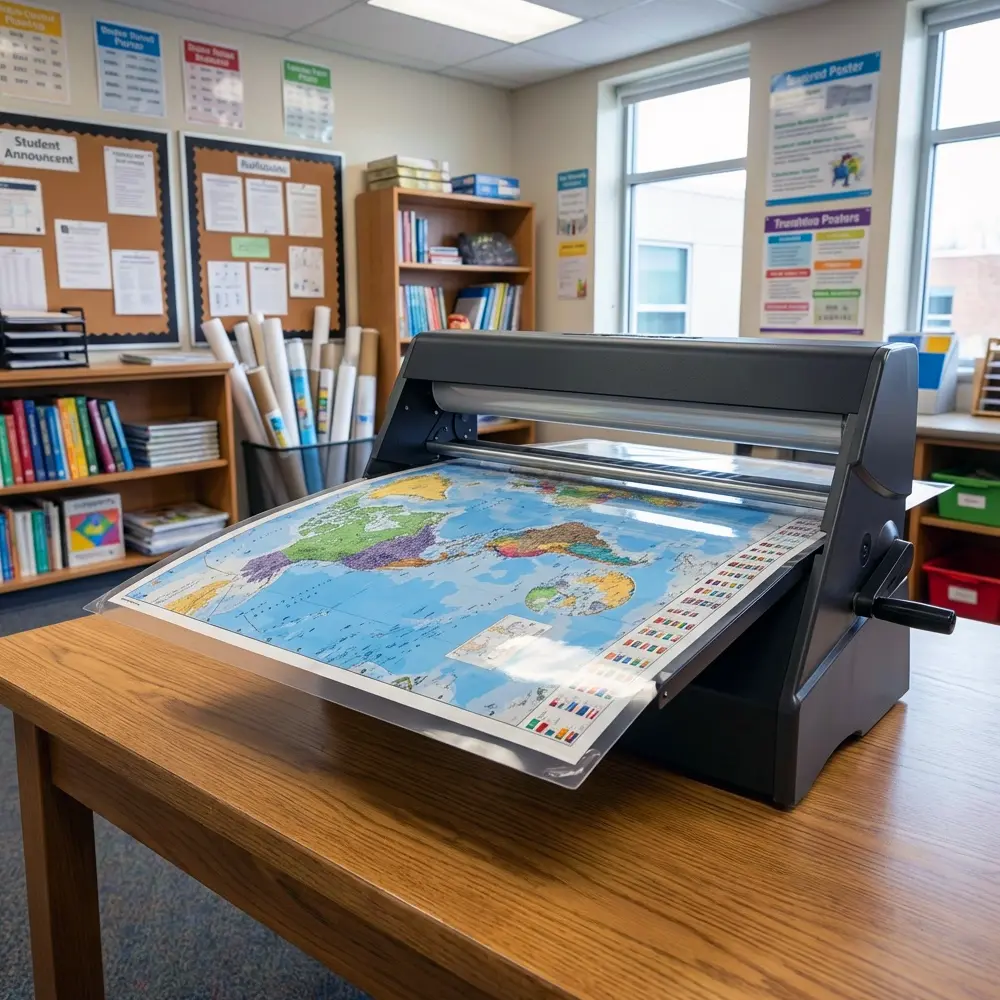Poster Printer Machines Save Teachers’ Time with Templates
The Two-Minute Template Transformation
Yesterday, Mrs. Chen stood frozen in her third-grade classroom at 7:45 AM, staring at blank walls that needed behavior charts, learning objectives, and student work displays—all before the bell rang at 8:15. Sound familiar? By leveraging poster printer machines for teacher templates, she had everything posted in just five minutes.
Why Poster Printer Machines for Teacher Templates Matter
According to research from the Education Week Research Center, teachers spend an average of 12 hours weekly on classroom preparation outside of instructional time. Moreover, visual displays significantly impact student learning—studies show that students retain 65% of information presented visually compared to just 10% through verbal instruction alone.
This is where modern poster printer machines revolutionize classroom preparation. Furthermore, when equipped with ready-to-use templates, these machines transform from simple printing tools into time-saving educational partners. Therefore, teachers can focus on what matters most: connecting with students.
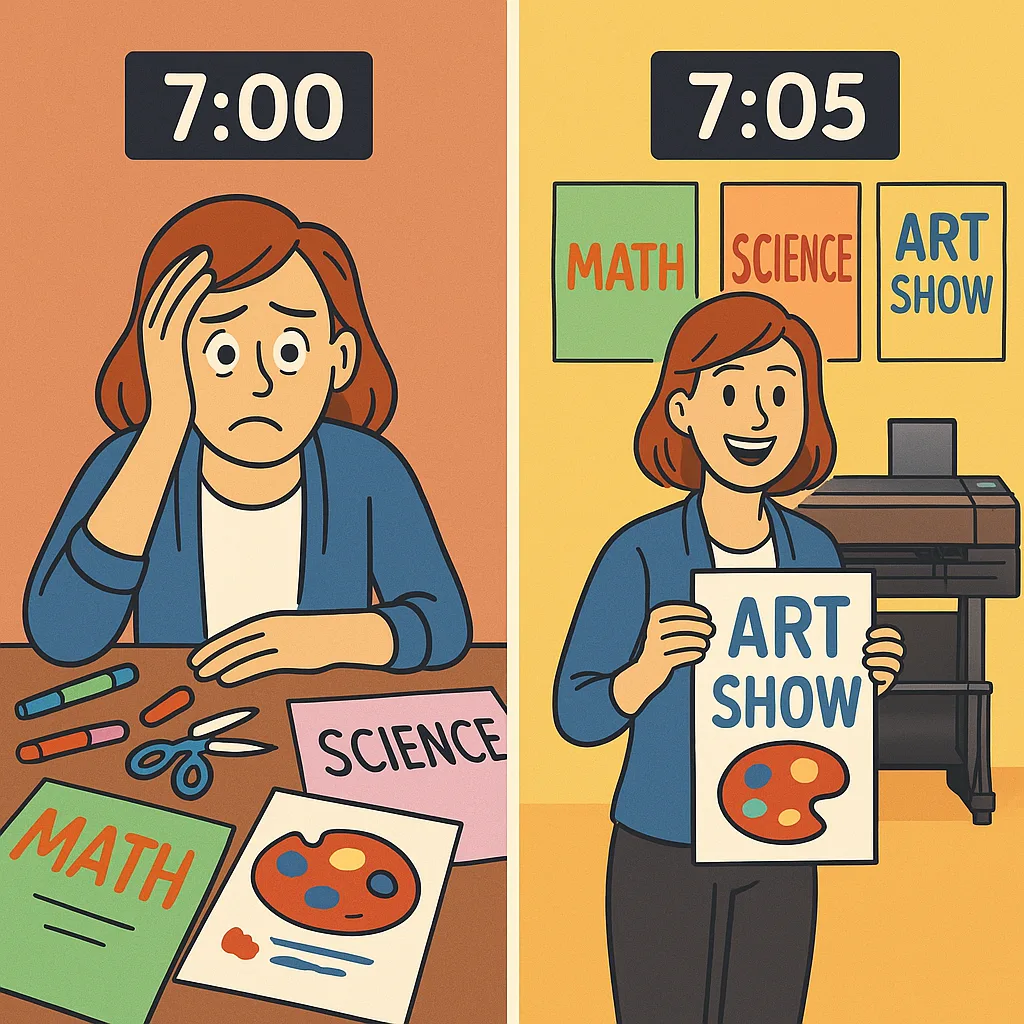
5-Step Quick Template System
Step 1: Choose Your Category
Start by selecting from pre-organized template categories: behavior management, learning objectives, or student displays. Additionally, each category contains grade-appropriate designs.
Step 2: Drag and Drop Elements
Open your chosen template in the poster design software. Subsequently, drag text boxes, images, and decorative elements exactly where you need them.
Step 3: Personalize with One Click
Change colors to match your classroom theme. Similarly, swap fonts using the dropdown menu—no design degree required!
Step 4: Add Student Names or Content
Type directly into text fields. Consequently, your behavior chart instantly displays “Emma’s Star Progress” instead of generic placeholders.
Step 5: Print and Post
Hit print on your Education Express 24″ Package A. Meanwhile, your professional-quality poster emerges ready for immediate display.
Template Categories That Transform Classrooms
Research from the Institute of Education Sciences emphasizes that organized visual environments reduce cognitive load for students. Thus, having consistent, professional-looking displays creates optimal learning conditions.
Behavior Management
Star charts, classroom rules, voice level meters
Learning Objectives
Daily schedules, I Can statements, anchor charts
Student Displays
Work showcases, birthday boards, achievement walls
Grade-Level Template Specifics
Elementary (K-2): Large fonts, bright primary colors, picture-heavy designs. For instance, alphabet walls with corresponding images, number lines with visual counters, and weather charts with moveable pieces.
Upper Elementary (3-5): More text-based content, organizational charts, multiplication tables. Additionally, reading level trackers, STEM vocabulary walls, and collaborative group work displays.
Middle School (6-8): Subject-specific designs, project rubrics, career exploration boards. Furthermore, social studies timelines, science fair guidelines, and digital citizenship reminders.
High School (9-12): College prep materials, AP exam schedules, senior spotlights. Likewise, scholarship deadlines, internship opportunities, and academic achievement recognitions.

Perfect for Templates:
The Education Express 36 handles all template sizes with ease!
Real Teachers Share Their Template Success
Poster Printer Price Considerations for Template Success
When evaluating poster printer price options, consider the long-term savings templates provide. For example, the average cost per print runs just $1.30-$1.50, compared to $15-$25 for outsourced posters. Additionally, with templates, you’re not starting from scratch each time.
Calculate your potential savings: If you create 10 posters monthly using templates (5 minutes each) versus designing from scratch (30 minutes each), you save over 4 hours monthly. Consequently, that’s 36+ hours of instructional planning time recovered annually!
Quick Customization Tips from Our Design Team
Our Lifetime Design Service team shares their top template customization secrets:
Advanced Template Features in Modern Poster Printer Machines
Today’s poster printer machines include sophisticated software features that make template customization even easier. For instance, the Education Studio 24″ Package A+ includes dual-roll capabilities, allowing you to switch between different paper types for various template needs.
Smart features include automatic color matching, one-click theme applications, and batch printing for multiple classroom sections. Furthermore, cloud storage means your customized templates follow you throughout your teaching career.
“The template library transformed my teaching life. Previously, I’d spend entire prep periods hand-lettering anchor charts. Now, I customize beautiful templates in minutes and actually have time to differentiate instruction!”
– Sarah Mitchell
2nd Grade Teacher, North Carolina
Your Next Steps to Template Success
Stop spending precious evenings cutting letters and coloring posters by hand. Therefore, join thousands of teachers who’ve discovered the time-saving magic of poster printer machines for teacher templates. Your students deserve your energy in instruction, not in poster creation!
Remember: Every minute saved on poster creation is a minute gained for student interaction. Let templates transform your teaching today!