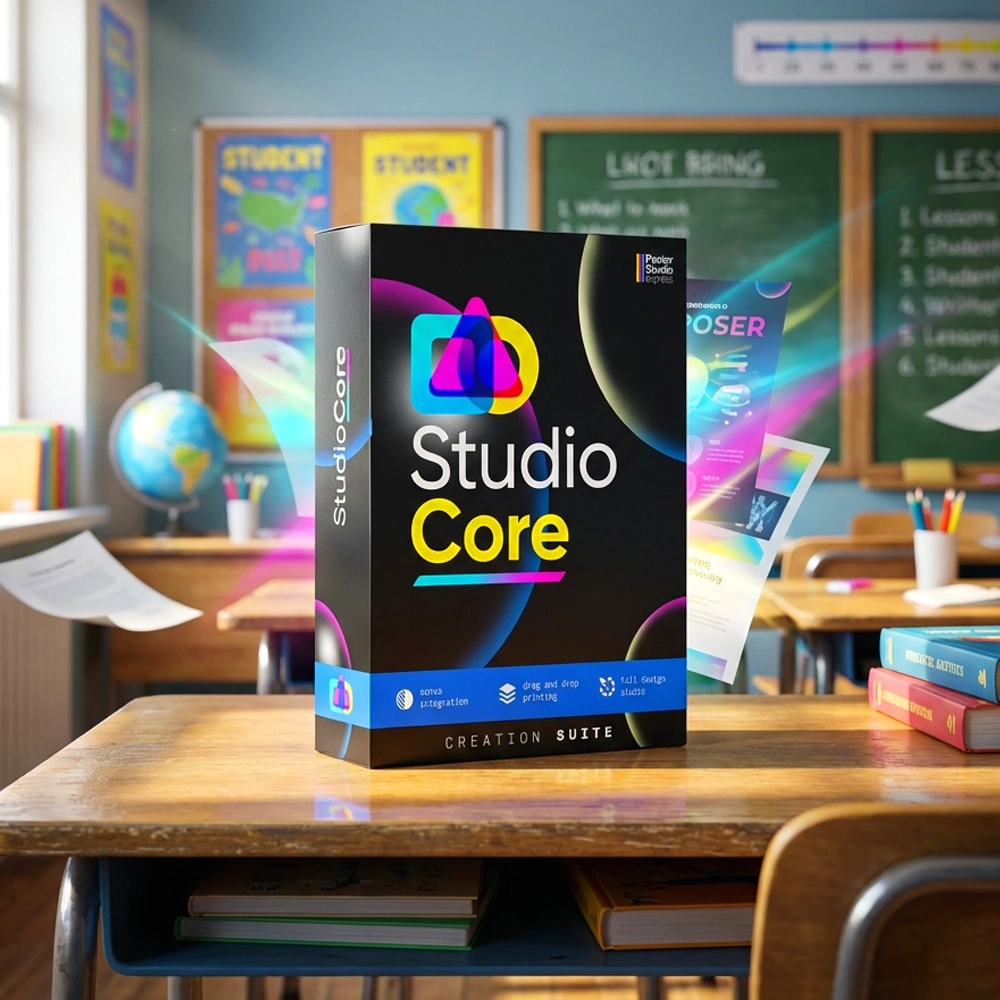Picture this: Monday morning, 7:45 AM. You’ve got a brilliant lesson plan that needs visual support, but the thought of wrestling with technology makes you reach for markers instead. What if you could have a fully functional poster machine classroom setup ready to print stunning educational materials in just 15 minutes? This guide transforms the intimidating task of setting up a poster printing station into a streamlined process that even the most tech-hesitant educator can master.
Why Every Classroom Needs a Poster Machine Classroom Setup
Research from the Journal of Educational Psychology shows that visual learning aids improve retention by up to 400%. Yet many educators struggle to create professional-quality visuals due to setup barriers. A well-organized poster station eliminates these obstacles, putting powerful visual creation tools at your fingertips.
Pre-Setup: Essential Planning for Success
Before unpacking a single cable, strategic planning ensures your school poster maker becomes a productivity powerhouse rather than another underutilized resource. Consider these critical factors that determine long-term success.
Location Assessment Checklist
- Power accessibility: Verify proximity to outlets supporting 15-amp circuits
- Network connectivity: Confirm ethernet port or strong Wi-Fi signal (minimum -60 dBm)
- Environmental conditions: Temperature 60-80°F, humidity 20-80%
- Space requirements: Minimum 6 feet clearance for 36-inch models
- Traffic flow: Position away from high-congestion areas
- Storage proximity: Adjacent shelving for paper rolls and supplies
Step-by-Step: Your 15-Minute Poster Machine Classroom Setup
Transform an empty corner into a creative hub with this proven sequence. Each step builds upon the previous, ensuring nothing gets overlooked during installation.
Minutes 1-3: Unboxing and Inventory
Systematic unpacking prevents missing components from derailing your timeline. Create a staging area using a nearby table or cleared floor space. Remove all items from packaging, keeping protective materials for the warranty period.
Minutes 4-6: Stand Assembly and Positioning
Modern poster printer stands feature tool-free assembly. Connect the vertical supports to the base unit, ensuring all safety locks engage with audible clicks. Position the assembled stand in your predetermined location, leaving adequate space for paper roll changes and maintenance access.
Minutes 7-9: Printer Placement and Initial Power-Up
Carefully position your poster machine onto the stand, aligning mounting brackets with precision. Most educational models like the Education Express 24″ Package A include alignment guides that eliminate guesswork. Connect the power cable to a surge protector—never directly to the wall outlet—and press the power button for initial startup.
Minutes 10-12: Network Configuration
Network setup determines whether your poster station becomes a collaborative resource or remains isolated. For wired connections, simply connect the ethernet cable and allow automatic configuration. Wireless setup requires accessing the printer’s control panel to enter your school’s network credentials.
Minutes 13-15: First Test Print
Success validation comes through action. Load a partial roll of coated poster paper following the directional arrows inside the paper compartment. Access the printer’s built-in test patterns through the control panel menu. Print a color calibration page to verify proper ink flow and alignment.
Creating an Efficient Booking System
Shared poster machines require coordination to prevent conflicts and maximize utilization. Implement these proven systems to ensure equitable access while maintaining accountability.
Digital Calendar
Google Calendar or Outlook shared calendars provide real-time availabilityImplementation Tips
Create 30-minute booking slots with automatic reminders. Include project type in booking notes to help others plan around heavy-use periods. Set recurring slots for regular users like the art teacher’s weekly poster sessions.Physical Sign-Up
Laminated weekly schedule posted at the station works for smaller teamsBest Practices
Use dry-erase markers for easy updates. Include columns for name, time, project type, and estimated sheets. Post completed project samples to inspire others and demonstrate the machine’s capabilities.QR Code System
Scan-to-book functionality eliminates scheduling bottlenecksModern Solution
Generate a QR code linking to your booking calendar. Post it prominently near the school poster maker station. Teachers can reserve time slots instantly from their phones while standing at the machine.Troubleshooting Common Setup Challenges
Even the smoothest installations encounter hiccups. These solutions address the most frequent setup obstacles, saving precious time and preventing frustration during your poster machine classroom setup process.
Quick Resolution Guide
Network Connectivity Solutions
When your poster machine refuses to appear on the network, systematic troubleshooting resolves 95% of issues. First, verify the ethernet cable clicks firmly into both the printer and wall jack. For wireless connections, ensure you’re connecting to the 2.4GHz band, not 5GHz, as many educational printers lack dual-band support.
If problems persist, access your router’s administration panel to verify the printer’s MAC address appears in the connected devices list. Some school networks require IT approval before new devices can communicate—a simple ticket usually resolves this within hours.
Print Quality Optimization
Subpar initial prints often stem from protective shipping materials left in place. Check for blue tape on printheads or orange clips securing moving parts. Run the automatic printhead alignment routine—found under Maintenance in most printer menus—before declaring quality issues.
Maximizing Your Investment: Advanced Station Features
Your basic setup opens doors to advanced capabilities that transform teaching effectiveness. These enhancements require minimal additional effort but deliver substantial returns in classroom engagement and learning outcomes.
Time Saved
Teachers report 95% time savings versus traditional poster creation methods
Visual Impact
Professional posters increase student engagement by 400%
Cost Per Poster
Average cost with Poster Studio Express systems
Support Access
Round-the-clock design assistance available
Essential Resources for Poster Machine Classroom Setup Success
Download our comprehensive setup checklist to ensure nothing gets missed during installation. This printable guide includes space for notes and troubleshooting reminders.
Ready to Transform Your Classroom?
Your 15-minute poster machine classroom setup opens doors to endless creative possibilities. Join thousands of educators who’ve revolutionized their visual learning environments with Poster Studio Express.