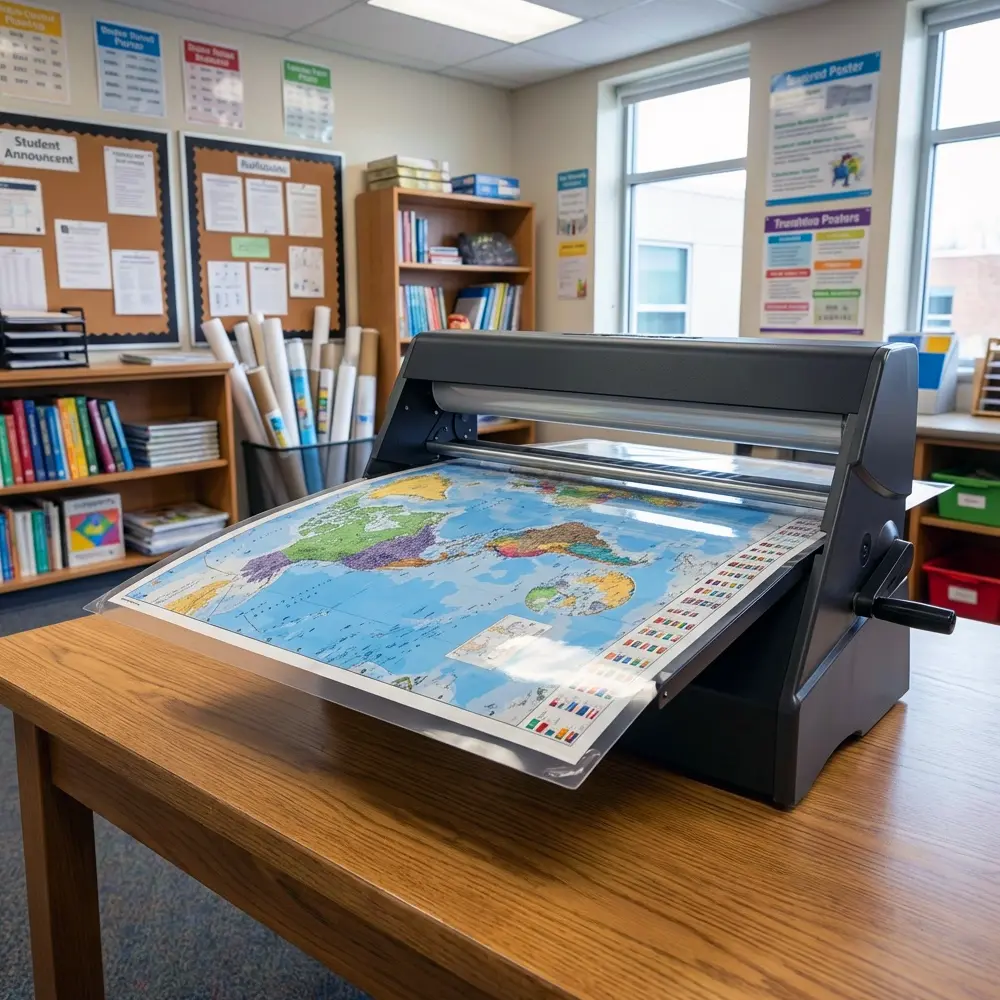School Poster Printers Transform Faculty Collaboration
Professional learning communities thrive when educators can visualize their thinking, track progress, and collaborate in real-time. Furthermore, the traditional faculty workroom—cluttered with sticky notes, outdated bulletin boards, and coffee-stained handouts—no longer serves the dynamic needs of modern teaching teams. Therefore, school poster printers for faculty collaboration offer a transformative solution that converts mundane meeting spaces into vibrant hubs of instructional innovation and data-driven decision-making.
The Evolution of School Poster Printers for Faculty Collaboration
California educators face unprecedented demands for data transparency, collaborative planning, and differentiated instruction. Moreover, the shift toward Professional Learning Communities (PLCs) requires visual tools that can keep pace with rapid curriculum changes, assessment cycles, and student intervention tracking. Traditional whiteboards and paper charts simply cannot match the flexibility, scale, and professional polish that modern school poster printers provide.
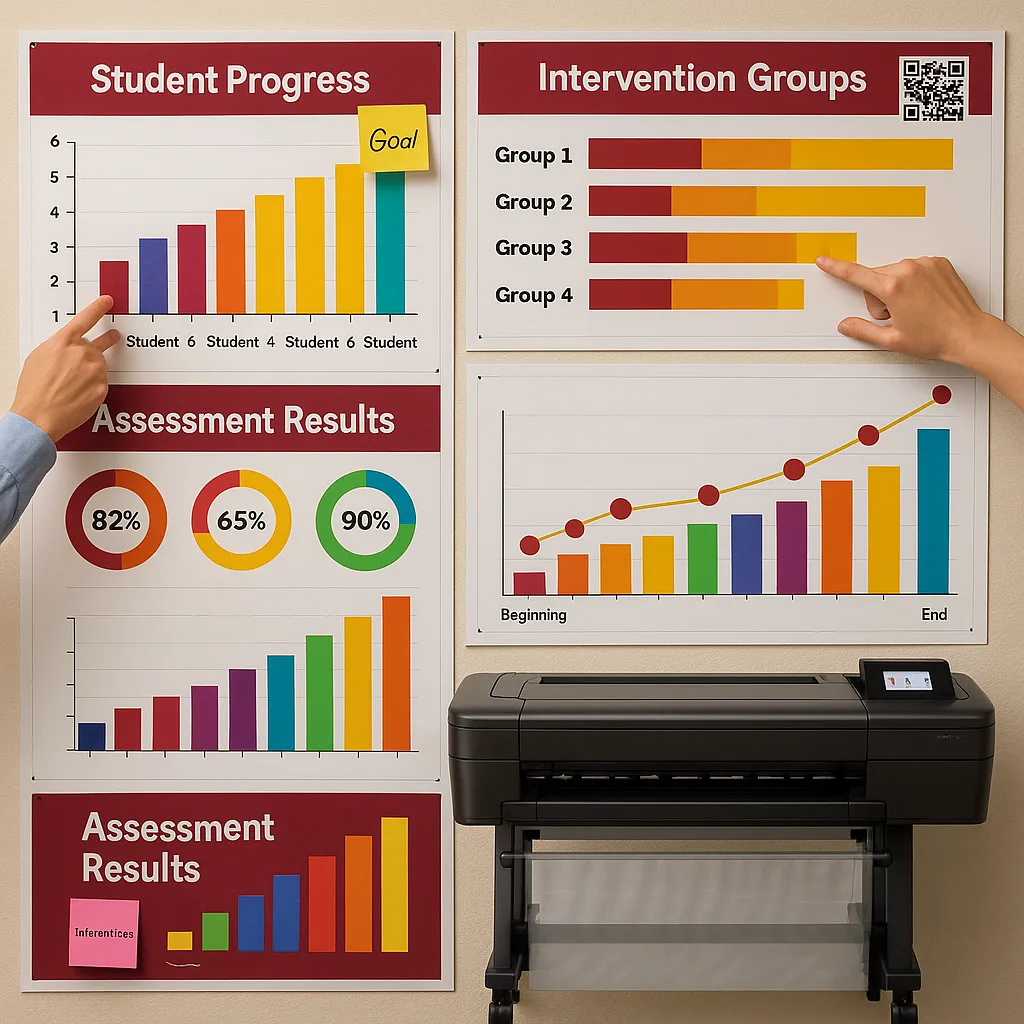
Research from the Learning Forward organization demonstrates that visual collaboration tools increase teacher engagement by 40% and improve implementation fidelity of new instructional strategies by 35%. Additionally, when faculty can see their collective progress displayed prominently, accountability naturally increases while fostering a culture of continuous improvement.
Essential Components of Visual Collaboration Spaces
Effective faculty collaboration spaces require strategic design elements that support various meeting formats, from grade-level planning to school-wide professional development. Subsequently, each component serves a specific purpose in facilitating productive dialogue and actionable outcomes.
Data Walls That Drive Instruction
Creating effective data walls requires more than simply posting test scores. Instead, successful implementations layer multiple data points to tell a comprehensive story about student progress. For instance, a poster machine maker enables teams to produce color-coded tracking systems that display:
- Formative assessment results by standard
- Intervention group progress monitoring
- Behavioral data trends
- Parent engagement metrics
- Attendance patterns correlated with achievement
The Education Studio 36 Poster Maker particularly excels at producing large-format data displays that remain readable from across the room while protecting student privacy through appropriate coding systems.
Professional Development Tracking Systems
Visual professional development tracking transforms abstract goals into concrete pathways. Consequently, teachers can immediately see their progress toward certification requirements, district initiatives, and personal growth targets. Moreover, administrators gain at-a-glance insights into staff development needs and resource allocation priorities.
Consider implementing a tiered tracking system that displays:
Average increase in PD completion rates with visual tracking
Practical Layouts for Different Meeting Spaces
Strategic space design maximizes the impact of visual collaboration tools. Furthermore, different meeting types require unique configurations to support their specific objectives. Below are research-backed layouts that California schools have successfully implemented using school poster printers for faculty collaboration.
Grade-Level Planning Rooms
Grade-level teams need immediate access to curriculum maps, pacing guides, and student data. Therefore, the optimal layout includes:
North Wall
Curriculum mapping display showing quarterly objectives and assessment windowsImplementation Tips
Update monthly using color-coded progress indicators. Additionally, include space for noting successful strategies and areas needing support.East Wall
Student data tracking boards organized by intervention groupsBest Practices
Maintain student privacy with ID numbers. Furthermore, rotate displays quarterly to maintain engagement and reflect current focus areas.South Wall
Shared resource library and best practice galleryCollaboration Zone
Feature rotating teacher spotlights and successful lesson exemplars. Moreover, include QR codes linking to digital resources.Department Meeting Spaces
Secondary departments require vertical alignment displays and cross-curricular connection maps. Subsequently, effective layouts prioritize:
- Standards progression charts from 6th through 12th grade
- Common assessment calendars with shared rubrics
- UC A-G requirement tracking displays
- AP/IB curriculum alignment guides
School-Wide PLC Centers
Whole-school collaboration requires expansive visual displays. Therefore, consider implementing:
- Mission and vision statement walls with progress indicators
- School-wide data dashboards updated monthly
- Professional development pathway maps
- Celebration walls featuring student and teacher achievements
Maintaining Engagement Through Strategic Visual Updates
Static displays quickly become invisible wallpaper. Conversely, dynamic visual systems that evolve with instructional needs maintain their power to inform and inspire. Research indicates that rotating displays every 4-6 weeks optimizes engagement while preventing visual fatigue.
The Education Express 36″ Poster Maker Package A includes everything needed to maintain dynamic displays, including design software and a lifetime design service that helps teams create professional-quality visuals without extensive graphic design experience.
Implementation Timeline and Budget Considerations
Transforming faculty collaboration spaces requires strategic planning and phased implementation. Moreover, California schools can leverage multiple funding sources to support these initiatives:
Funding Opportunities for School Poster Printers for Faculty Collaboration
California schools can access multiple funding streams to support visual collaboration initiatives:
Additionally, the cost-effectiveness of in-house poster printing often justifies the investment within a single semester. Furthermore, schools report saving 60-80% compared to outsourcing visual materials while gaining immediate turnaround capabilities.
Transform Your Faculty Collaboration Spaces Today
Ready to move beyond sticky notes and create dynamic visual collaboration environments? Moreover, Poster Studio Express provides comprehensive solutions tailored to California’s educational needs.
Schedule a live demonstration to see how poster machine maker technology transforms professional learning communities