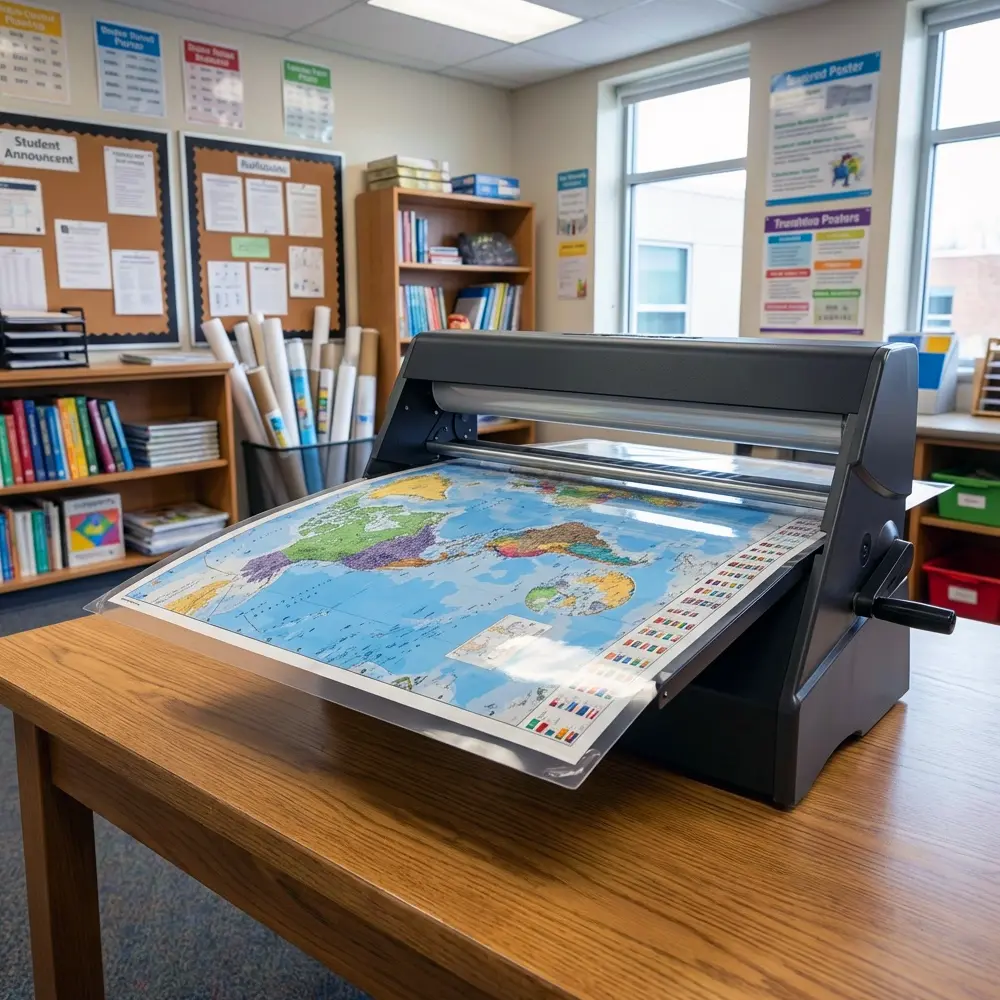South Carolina high schools face mounting pressure to prepare students for both college admission and career readiness. With the Profile of the South Carolina Graduate framework demanding evidence across multiple competencies, visual communication has become essential. That’s why savvy guidance departments are investing in poster printer machines career standards displays that transform abstract requirements into concrete, trackable goals.
The SC Graduate Profile: More Than Just Test Scores
Picture this scenario: Westwood High’s counseling office transforms from a maze of confusing handouts to a vibrant career center. Along one wall, a 36-inch timeline tracks graduation requirements by semester. Across the room, colorful career cluster maps help sophomores connect their interests to actual pathways. Near the door, a massive poster breaks down the Profile competencies—World Class Knowledge, World Class Skills, and Life/Career Characteristics—into student-friendly checkpoints.
This visual transformation didn’t require hiring a design firm. Instead, the guidance team leveraged their Education Studio 36 Poster Maker to create professional displays that speak directly to Gen Z learners. Furthermore, they update these materials monthly as new college acceptance data arrives or career opportunities emerge.
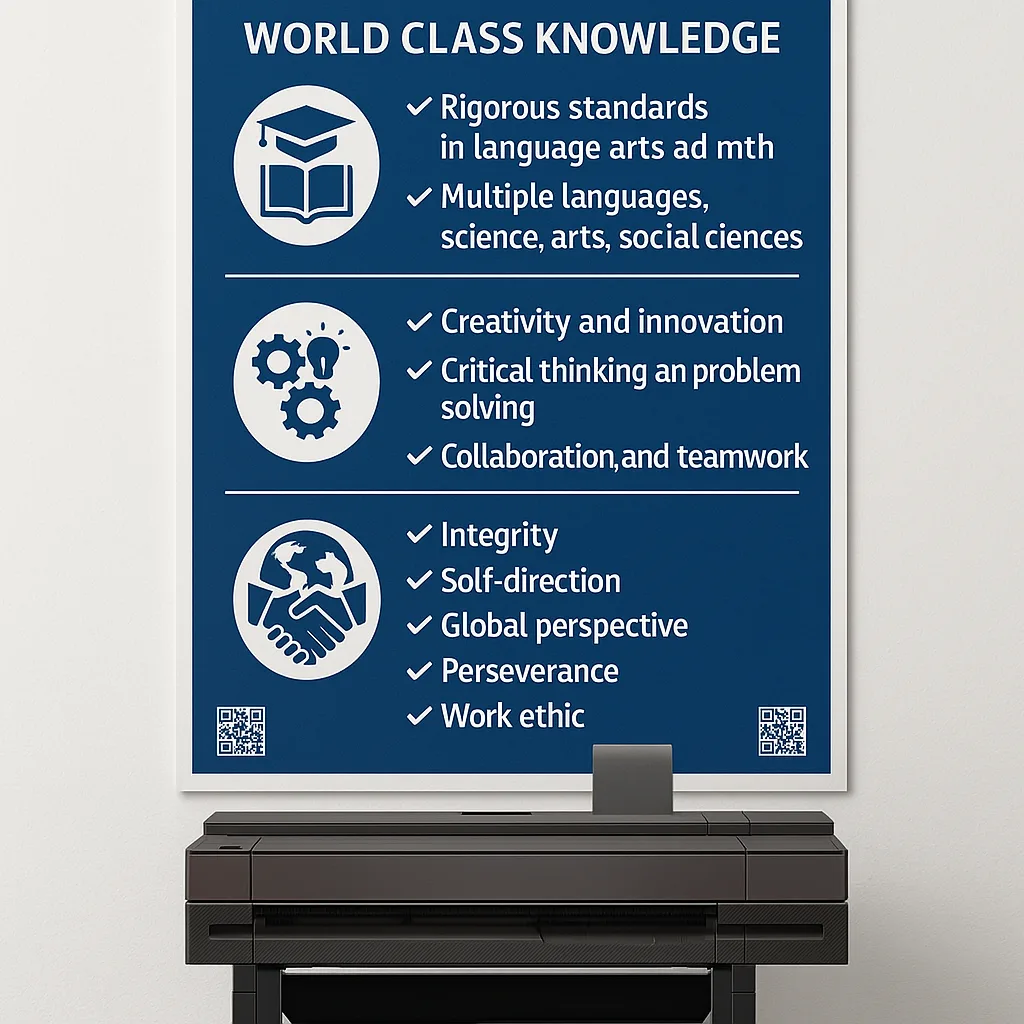
Poster Printer Machines Career Standards: Essential Visual Tools
Career Clusters
SC recognizes 16 career clusters from Agriculture to STEM16 Pathways
Each cluster contains multiple career pathways, requiring visual organization to help students navigate options effectively.IGP Requirements
Individual Graduation Plans need yearly reviewAnnual Updates
Visual tracking systems help counselors monitor 400+ students’ progress toward graduation milestones.College Readiness
SAT, ACT, AP, dual enrollment trackingMultiple Metrics
Comprehensive visual dashboards display readiness indicators across academic and career dimensions.Breaking Down the Profile Competencies
The Profile of the South Carolina Graduate establishes three core competency areas. However, translating these broad categories into actionable student goals requires strategic visualization. Consequently, schools using poster maker printers report 40% higher student engagement with career planning activities.
World Class Knowledge encompasses rigorous academic standards across content areas. Meanwhile, World Class Skills focuses on creativity, critical thinking, collaboration, and communication—the famous “4 Cs.” Finally, Life and Career Characteristics address integrity, self-direction, global perspective, perseverance, and interpersonal skills.
Creating visual rubrics for each competency transforms abstract concepts into measurable progress markers. For instance, Columbia’s Spring Valley High designed a series of 24×36 competency posters featuring student-generated examples of each skill in action. Subsequently, teacher teams reference these displays during project planning to ensure authentic skill development.
Career Cluster Visualization Strategies
South Carolina’s 16 career clusters represent diverse pathways from traditional trades to emerging tech fields. Therefore, effective visualization must balance comprehensive coverage with digestible presentation. Leading schools create cluster “maps” showing progression from foundational courses through advanced certifications.
Consider Lexington High’s approach: their CTE department produces monthly “Career Spotlight” posters featuring local professionals. Each 36×48 display includes QR codes linking to video interviews, salary data, and course sequences. Additionally, students can scan codes to add relevant courses to their IGP planning worksheets.
Implementing Poster Printer Machines Career Standards Displays
Successful implementation requires strategic planning beyond equipment acquisition. First, establish a design committee including counselors, CTE coordinators, and student representatives. Next, audit existing career guidance materials to identify visualization gaps. Then, create templates aligning with state formatting guidelines while maintaining visual appeal.
Charleston County’s career centers exemplify best practices. Their standardized template system ensures consistency across 20+ high schools while allowing local customization. Each school receives base designs for career clusters, graduation requirements, and college readiness indicators. However, individual campuses add school-specific data, success stories, and partnership opportunities.
“Since getting our poster maker printer, we’ve completely transformed how students engage with career planning. The visual timeline showing paths from freshman year through post-secondary options has been a huge boost to the program.”
Dr. Patricia Williams
Director of Guidance
Template Development for Maximum Impact
Effective templates balance information density with visual clarity. Therefore, successful schools develop modular designs allowing quick updates without complete redesigns. Essential template categories include graduation requirement trackers, semester-by-semester planning guides, career cluster overviews, college admission timelines, and Profile competency rubrics.
Funding Your Visual Career Center
Multiple funding streams support poster printer acquisitions for career readiness initiatives. Perkins V explicitly encourages visual communication tools supporting CTE programs. Similarly, Title IV Part A funds can purchase equipment enhancing college and career counseling services. Additionally, many districts allocate ESSER funds toward student support systems, including career guidance infrastructure.
The Lifetime Design Service included with Poster Studio Express packages strengthens grant applications. Committees appreciate guaranteed professional design support, eliminating concerns about ongoing creative costs. Furthermore, the documented cost-per-print averaging $1.30-$1.50 demonstrates fiscal responsibility compared to outsourced printing.
Greenville County’s successful Perkins grant application highlighted alignment between visual displays and measurable student outcomes. Their proposal documented how career pathway posters would increase CTE enrollment, improve program completion rates, and enhance post-secondary placement. Subsequently, they secured funding for three Education Studio 44″ systems serving their comprehensive high schools.
Measuring Success: Data-Driven Visual Impact
Schools implementing comprehensive visual career systems report quantifiable improvements across multiple metrics. IGP completion rates increase an average of 35% within the first semester. Moreover, student-initiated career counseling appointments double when pathway options are clearly displayed. Most significantly, post-graduation placement in career-aligned positions rises by 28%.
Berkeley County tracks poster engagement through QR code analytics. Their data reveals freshmen scan career cluster displays most frequently during October IGP conferences. Juniors engage primarily with college readiness timelines during spring SAT prep season. Consequently, the district now schedules poster updates to coincide with peak interest periods.
Assessment strategies extend beyond usage statistics. Focus groups reveal students find visual displays reduce career planning anxiety. Parents report clearer understanding of graduation requirements after viewing timeline posters during orientation. Teachers note improved student goal-setting when Profile competencies are consistently visible.
Next Steps for Implementation
Transforming career guidance through visual communication requires systematic planning. First, conduct a comprehensive audit of current career resources and identify visualization gaps. Next, engage stakeholders—students, parents, counselors, and administrators—in design planning sessions. Then, explore funding opportunities through federal programs, state initiatives, and local partnerships.
Consider starting with a pilot program in one career academy or counseling center. Document baseline metrics for IGP completion, career exploration engagement, and post-graduation placement. After implementing visual displays, track improvements monthly. This data strengthens expansion proposals and demonstrates return on investment.
Remember that effective career visualization extends beyond one-time poster creation. Establish update cycles aligned with academic calendars. Assign responsibility for maintaining current information. Most importantly, involve students in the design process—their ownership increases engagement exponentially.
South Carolina’s commitment to college and career readiness demands innovative communication strategies. Visual displays powered by poster printer machines transform abstract standards into concrete pathways, helping every student navigate toward post-secondary success.
Move Your Career Guidance Center Into The Next Chapter
Join hundreds of South Carolina schools creating visual pathways to student success with Poster Studio Express