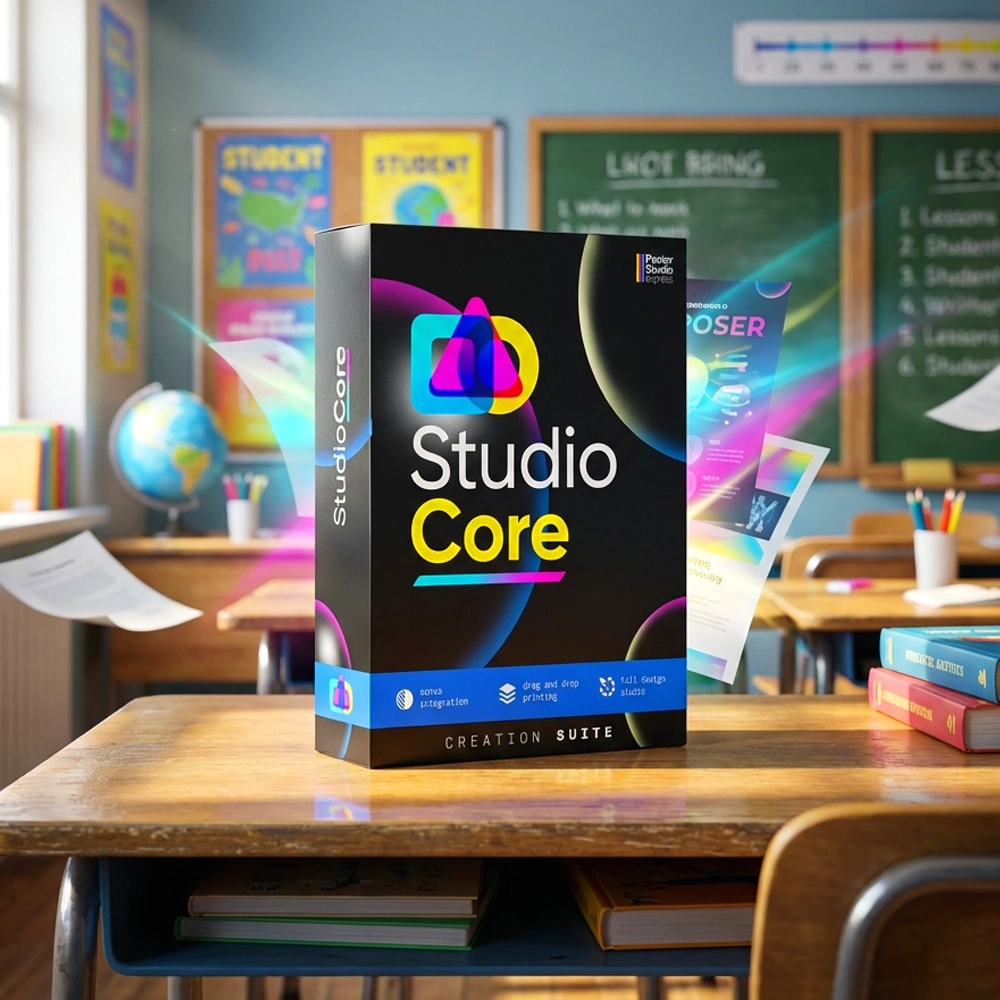Poster Print Machine for Academic SEL Data Dashboards
Modern classrooms generate mountains of data—from weekly reading assessments to daily behavior charts, from math benchmarks to peer interaction logs. Yet transforming these numbers into meaningful, actionable insights remains a challenge for most educators. A poster print machine for data dashboards offers an elegant solution, enabling schools to create comprehensive visual tracking systems that monitor both academic progress and social-emotional learning (SEL) indicators in one unified display.
The Power of Integrated Visual Data Systems
Research from the Collaborative for Academic, Social, and Emotional Learning (CASEL) demonstrates that academic achievement and social-emotional competencies are deeply interconnected. Students who develop strong SEL skills show an 11-percentile point gain in academic performance. This correlation underscores why tracking both domains together creates a more complete picture of student growth.
Traditional data walls often segregate academic metrics from behavioral indicators, missing crucial connections. When a student’s math scores improve alongside their self-regulation skills, that parallel growth tells a powerful story. Similarly, identifying students who excel academically but struggle with peer relationships allows for targeted intervention before social challenges impact learning.

Designing Your Poster Print Machine for Data Dashboards
Creating effective visual data dashboards requires thoughtful planning and the right tools. Poster maker machines for schools provide the flexibility to design custom layouts that present complex data in accessible formats. Here’s how to structure comprehensive tracking systems:
Academic Progress Components: • Reading fluency trajectories • Math benchmark results • Writing rubric scores • Science concept mastery • Standards proficiency tracking • Growth percentile indicators
SEL Indicator Elements: • Self-awareness ratings • Relationship skills progress • Responsible decision-making • Social awareness markers • Self-management goals • Emotional regulation tracking
Template Framework: The Four-Quadrant Dashboard
The most effective integrated dashboards use a four-quadrant design that balances academic and SEL data. This framework, printed on large-format displays using a poster print machine, creates clear visual connections between different growth areas.
Quadrant 1: Academic Growth Trends displays line graphs showing individual student progress across core subjects. Color-coding distinguishes between subjects while maintaining visual clarity.
Quadrant 2: SEL Competency Wheels uses circular progress indicators for each CASEL domain. Students self-assess monthly, with teacher observations providing additional data points.
Quadrant 3: Integrated Success Stories highlights specific examples where academic and SEL growth intersect. These narrative elements humanize the data and inspire continued effort.
Quadrant 4: Goal-Setting Space provides areas for students to establish and track personal targets in both domains. This student ownership component transforms data from evaluation to empowerment.
Making Data Visible Without Creating Anxiety
The challenge with any data display system lies in celebrating growth without fostering unhealthy competition or anxiety. Effective visual dashboards focus on individual progress rather than peer comparison. When using poster maker machines for schools to create these displays, consider these anxiety-reducing strategies:
Students report feeling motivated by growth-focused displays
Teachers observe increased goal-setting behavior
Parents appreciate holistic progress tracking
Practical Implementation Strategies
Successfully implementing integrated data dashboards requires careful planning and consistent execution. Schools using a poster print machine for data visualization report several best practices:
1. Start Small and Scale Gradually Begin with one classroom or grade level. Create a pilot dashboard tracking just 2-3 academic metrics alongside 2-3 SEL indicators. As comfort grows, expand the scope and complexity.
2. Involve Students in Design Student voice matters in creating meaningful displays. Hold design sessions where learners suggest visual elements, choose colors, and propose tracking categories. This ownership reduces anxiety and increases engagement.
3. Update Strategically Rather than daily changes that create pressure, update dashboards bi-weekly or monthly. This rhythm allows for meaningful progress while maintaining manageable workflows.
4. Celebrate All Types of Growth Design dashboards that highlight various achievements—a student who improved their conflict resolution skills deserves recognition alongside the student who mastered multiplication facts.
Real-World Success Stories
Case Study 1: Riverside Elementary’s Transformation
Riverside Elementary implemented integrated dashboards across all fourth-grade classrooms using their poster print machine. Within one semester, they observed:
• 23% increase in students meeting both academic and SEL goals • Reduced behavioral referrals by 41% • Improved parent engagement in goal-setting conferences • Enhanced teacher ability to identify students needing support
Their secret? Creating “Growth Garden” displays where each student’s progress appeared as a growing plant, with academic achievements as leaves and SEL competencies as roots. This metaphor reinforced the interconnected nature of whole-child development.
Case Study 2: Middle School MTSS Integration
Washington Middle School integrated their Multi-Tiered System of Supports (MTSS) data into visual dashboards. Using professional design services, they created tier-movement trackers showing students progressing through intervention levels in both academic and behavioral domains.
Results included clearer communication during team meetings, faster identification of students needing tier changes, and improved coordination between academic and counseling staff. The visual nature of the dashboards transformed abstract data into actionable insights.
Creating Your Own Poster Print Machine for Data Dashboards
Ready to transform your classroom or school’s data tracking? Here’s a step-by-step implementation guide:
Step 1
Gather stakeholder inputDesign Phase
Survey teachers, students, and families about meaningful metrics. Identify 3-5 key academic indicators and 3-5 SEL competencies to track initially.Step 2
Build your layoutTemplate Creation
Use design software or work with professional designers to create templates. Ensure accessibility with high contrast and clear fonts.Step 3
Produce your dashboardsPrint & Display
Utilize your poster print machine to create durable, vibrant displays. Consider coated paper for longevity.Essential Design Elements for Effective Dashboards:
1. Color Psychology: Use warm colors (oranges, yellows) for SEL data to evoke emotional connection, and cool colors (blues, greens) for academic data to suggest clarity and focus.
2. Progressive Disclosure: Layer information so basic progress is immediately visible, with detailed metrics available upon closer inspection.
3. Symbolic Representation: Replace numbers with visual metaphors where appropriate—stars, badges, or growth charts reduce competitive comparison.
4. Reflection Spaces: Include areas for student annotations, allowing them to add context to their data points.
Addressing Common Challenges
Schools implementing integrated data dashboards often encounter similar obstacles. Understanding these challenges—and their solutions—ensures smoother adoption:
Challenge 1: Data Privacy Concerns Solution: Use student numbers or symbols instead of names. Create individual portfolios for detailed data while keeping public displays anonymous. Consider using secure printing options for sensitive information.
Challenge 2: Time Management Solution: Establish data teams that rotate update responsibilities. Utilize templates that require minimal customization. Many schools find that investing in efficient poster maker machines for schools saves significant time compared to manual tracking methods.
Challenge 3: Stakeholder Buy-In Solution: Start with enthusiastic early adopters. Share success stories through staff meetings and parent newsletters. The visual impact of well-designed dashboards often converts skeptics.
Challenge 4: Maintaining Momentum Solution: Schedule regular “data celebrations” where progress is acknowledged. Refresh dashboard designs quarterly to maintain visual interest. Connect dashboard goals to larger school improvement initiatives.
The Future of Educational Data Visualization
As education continues evolving toward whole-child approaches, integrated data dashboards will become increasingly vital. The ability to visualize connections between academic achievement and social-emotional development transforms how educators support student growth.
Schools equipped with poster print machines possess a powerful advantage—the flexibility to iterate designs, customize displays for different audiences, and rapidly respond to changing needs. This agility enables continuous improvement in both tracking methods and student outcomes.
The journey from benchmark to behavior need not be traveled in isolation. By creating visual bridges between these domains, educators help students understand their own growth stories. Each data point becomes not just a number, but a milestone in their comprehensive development journey.
Ready to transform your school’s approach to data visualization? Explore how poster maker machines for schools can help you create impactful dashboards that celebrate whole-child growth. Contact our team at 866-788-7900 to discuss your specific needs and discover solutions tailored to your educational goals.