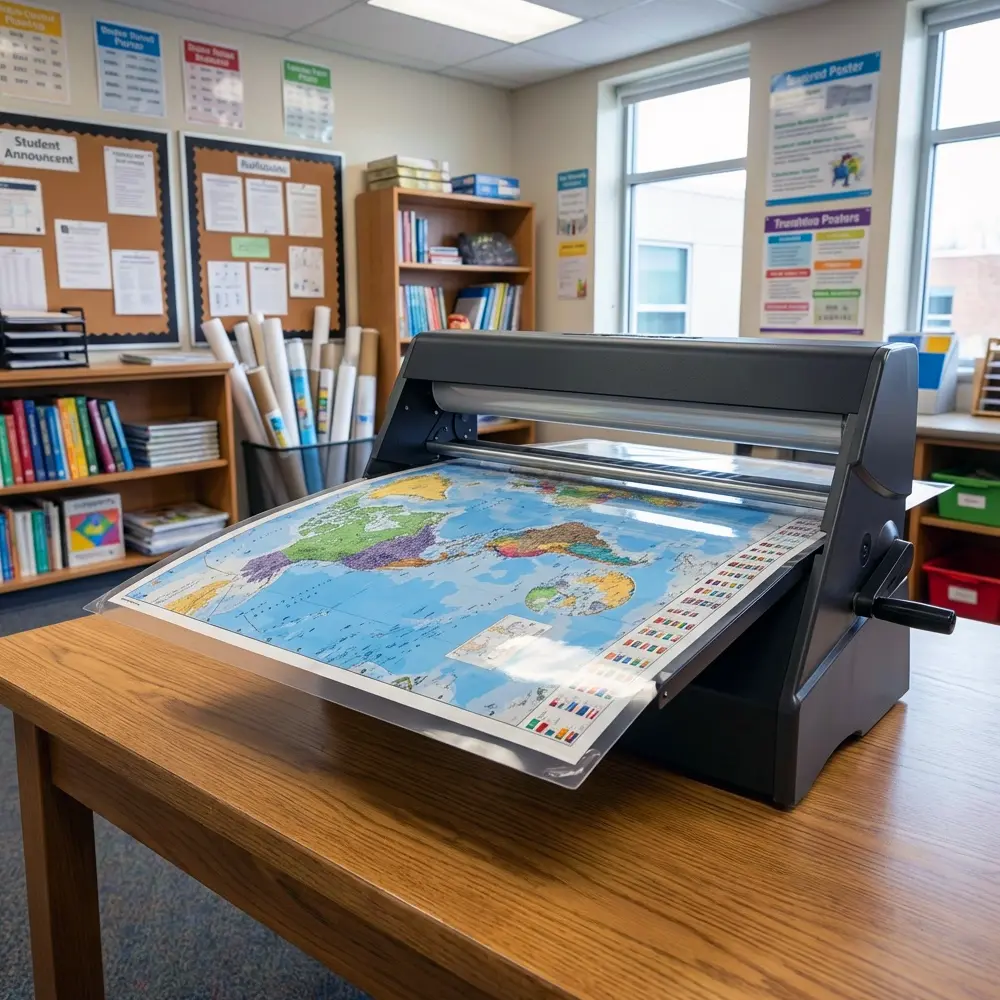Poster Makers for Schools Substitute Plans in Minutes
Breaking the Substitute Teacher Struggle
Picture this: It’s 5:47 AM, and your phone buzzes with that dreaded realization—you’re too sick to teach today. As you scramble to create substitute plans while fighting a fever, you wonder if there’s a better way. Well, friend, there absolutely is, and it involves transforming your emergency planning with poster makers for schools substitute lessons.
Why Visual Substitute Plans Are Game-Changers Using Poster Makers for Schools Substitute Lessons
Remember those mornings when you typed up pages of instructions, only to return to chaos? Visual lesson plans eliminate that disconnect. Research from the Education Week Research Center shows that 75% of districts struggle with substitute shortages, making self-explanatory materials essential.
Visual plans work because they:
– Guide substitutes through each activity with clear, colorful steps
– Keep students engaged with familiar visual cues
– Reduce behavior issues by maintaining routine
– Save you precious planning time

Creating Your First 10-Minute Visual Plan with School Poster Makers
Let me share the system that transformed my emergency planning. First, I designate Sunday afternoons for creating a week’s worth of backup visuals. Using our Education Express 24″ Package A, I can produce five daily plans in about 30 minutes total.
Essential Elements for Every Visual Sub Plan
Your visual substitute plan needs these components:
– Morning routine poster with times and transitions
– Activity cards showing step-by-step instructions
– Behavior expectation visuals with positive examples
– Emergency procedures in bright, clear format
– QR codes linking to video demonstrations
For instance, my math station poster displays numbered circles showing rotation times, material locations, and completion checkpoints. Substitutes literally follow the visual path, while students recognize their familiar learning landmarks.
Grade-Level Templates That Actually Work
Early Elementary (K-2) Visual Plans
Young learners thrive with picture-heavy guides. Therefore, I create posters featuring:
– Photo schedules with clock faces showing transition times
– Color-coded activity zones marked on classroom maps
– Visual choice boards for early finishers
– Picture cards for common requests (bathroom, water, nurse)
My kindergarten colleague uses her Education Studio 24″ Package A+ to laminate reusable daily schedules. Subsequently, she simply adjusts moveable pieces for special events.
Upper Elementary (3-5) Self-Directed Stations
Older students appreciate independence with structure. Design posters showing:
– Checkpoint systems with self-assessment rubrics
– Material location maps with labeled storage
– Group work protocols with role cards
– Digital resource QR codes for differentiated learners
Middle School Subject-Specific Guides
Subject rotation requires crystal-clear expectations. Create:
– Period-by-period objective posters
– Lab safety reminders with equipment locations
– Project continuation guides with progress markers
– Technology troubleshooting flowcharts
The Magic of QR Codes in Emergency Plans Using Poster Makers for Schools Substitute Lessons
Here’s where modern technology meets traditional planning brilliantly. QR codes on your posters can link to:
– Welcome videos introducing the substitute to your class culture
– Demonstration videos for hands-on activities
– Calming music playlists for transitions
– Parent communication templates
Creating QR codes takes seconds with free generators like QR Code Generator. Furthermore, I record quick Loom videos explaining tricky procedures, ensuring substitutes never feel lost.
Budget-Conscious Planning: Understanding Poster Printer Cost
Let’s address the elephant in the room—investment concerns. When evaluating poster printer cost, consider this breakdown:
– Traditional emergency sub plan prep: 3-4 hours weekly × 36 weeks = 108-144 hours annually
– Visual plan creation: 30 minutes weekly × 36 weeks = 18 hours annually
– Time saved: 90-126 hours per year
At approximately $1.30-$1.50 per poster, creating a comprehensive substitute folder costs less than two hours of substitute teacher pay. Meanwhile, the reusability factor multiplies your savings exponentially.
Real Stories from the Substitute Trenches
Sarah, a frequent substitute in our building, shared this feedback: “Walking into Ms. Harper’s room feels like having a teaching partner. Her visual plans guide me through everything—even where to find extra pencils!”
Another substitute mentioned how QR-linked videos helped her understand our unique math manipulative system. Instead of confusion, she facilitated learning seamlessly.
Building Your Visual Substitute Toolkit
Must-Have Poster Categories
Start with these essential visuals:
1. Daily Schedule Overview – Large format showing all activities
2. Transition Procedures – Step-by-step movement guides
3. Emergency Information – Contact numbers, procedures, medical alerts
4. Behavior Management – Positive reinforcement systems visualized
5. Technology Guides – Login procedures, troubleshooting tips
Design Tips for Maximum Clarity
Keep these principles in mind:
– Use sans-serif fonts sized 48pt or larger
– Apply high contrast (dark text on light backgrounds)
– Include visual icons alongside text
– Leave white space for easy scanning
– Laminate for durability and reuse
Our lifetime design service helps create professional layouts when time runs short. However, even simple designs work wonderfully when they’re clear and consistent.
Integrating Technology Without Overwhelming
Balance is key when incorporating digital elements. While QR codes enhance plans, ensure analog backups exist. For example, alongside QR-linked math tutorials, include printed step-by-step cards.
Consider creating:
– Spotify playlists for transitions (with QR access)
– Google Drive folders with supplementary materials
– Flipgrid videos of students explaining routines
– Padlet walls for substitute feedback
Time-Saving Production Strategies
Batch creation revolutionizes efficiency. During one poster-making session:
1. Design core templates in Canva
2. Customize for each day/subject
3. Print all materials at once
4. Laminate frequently-used items
5. Store in clearly labeled substitute tub
Using drag-and-drop printing from Canva, I create five days of plans in under 45 minutes.
Addressing Common Substitute Challenges Through Visual Design
Challenge: Managing Behavior Without Relationships
Solution: Create “Classroom Star” posters showing positive behavior examples with student photos (with permission). Substitutes can reference these concrete examples rather than abstract rules.
Challenge: Locating Materials Quickly
Solution: Design supply station maps with photos of organized areas. Label everything twice—on the poster and physical locations.
Challenge: Maintaining Learning Momentum
Solution: Develop “Continue Learning” posters showing exactly where previous lessons ended and next steps clearly outlined.
Making Plans Accessible for All Learners
Universal Design principles ensure every student succeeds:
– Include picture symbols for non-readers
– Add Spanish/other home language translations
– Provide tactile elements for sensory learners
– Create large-print versions for visual needs
The Substitute Feedback Loop
Design a “Substitute Success Survey” poster where subs can:
– Check off completed activities
– Note behavior observations
– Share what worked well
– Suggest improvements
This feedback improves future plans while showing substitutes their input matters.
Emergency Plan Storage Solutions
Organization prevents morning panic:
– Create a bright “SUBSTITUTE” folder on your desk
– Include printed roster with photos
– Add seating charts with learning notes
– Store extra copies of visual plans
– Include treats and a thank-you note
Collaborative Planning Across Grade Levels
Partner with colleagues to create cohesive visual systems. When substitutes work multiple classrooms, consistent formatting reduces their cognitive load.
Consider school-wide:
– Color coding for subjects
– Standardized transition signals
– Unified emergency procedures
– Shared QR code libraries
Measuring Success and Adjusting
Track effectiveness through:
– Substitute feedback forms
– Student comfort levels
– Learning continuity assessments
– Time invested versus saved
After each absence, refine plans based on outcomes. Subsequently, your visual toolkit becomes increasingly effective.
Your Next Steps Toward Substitute Success
Starting Monday, dedicate 10 minutes to creating one visual element. Perhaps begin with a morning routine poster or bathroom procedure guide. Build gradually until you have comprehensive coverage.
Remember, perfection isn’t the goal—clarity is. Even basic visual plans surpass lengthy written instructions. Your future sick-day self will thank you, substitutes will praise you, and most importantly, your students will continue learning seamlessly.
The substitute teacher shortage isn’t disappearing soon. However, by investing in visual planning tools and understanding realistic poster printer cost, we create solutions benefiting everyone. Together, we’re transforming those dreaded absence days into smooth, successful learning experiences.
Ready to revolutionize your emergency planning? Call our team at 866-788-7900 to explore which poster-making solution fits your classroom needs. Because when preparation meets the right tools, even unexpected absences can’t derail learning.