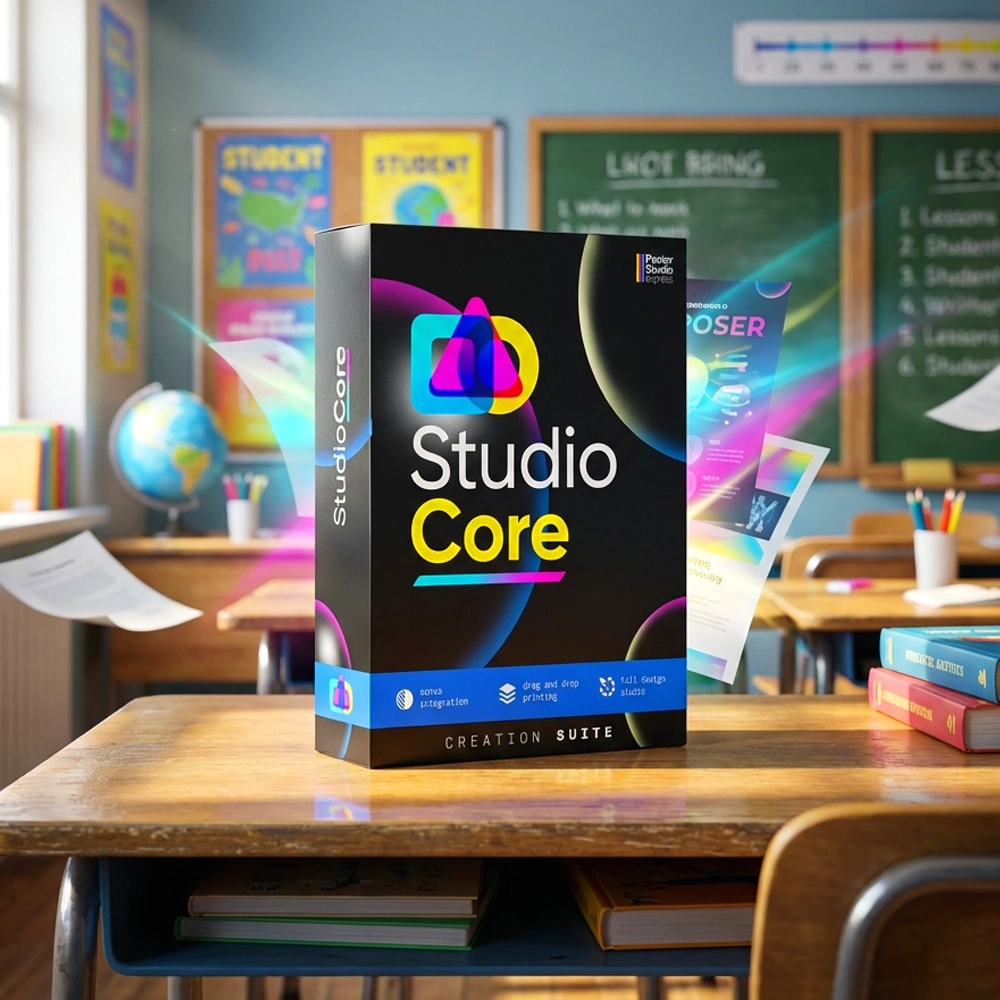Have you ever watched a kindergartener freeze at a school hallway intersection, tears welling up because they can’t remember which way leads to the cafeteria? Research from the Journal of Environmental Psychology reveals that poorly designed school navigation systems contribute to measurable stress hormones in students, particularly during their first weeks of school. However, schools implementing strategic poster maker machine wayfinding solutions report dramatic improvements in student confidence and reduced tardiness rates.
The Hidden Impact of Poor School Navigation
Dr. Sarah Chen’s 2023 study at Northwestern University documented cortisol levels in 450 elementary students navigating their schools. Students in buildings with unclear signage showed 23% higher stress indicators compared to those in well-marked environments. These findings align with decades of environmental psychology research confirming that spatial confusion triggers our fight-or-flight response.
Consider the typical American school building: long corridors that look identical. Moreover, the numbered rooms follow no logical sequence, and the signage was designed decades ago when student populations were smaller and less diverse. Today’s schools serve students speaking dozens of languages, accommodate various learning differences, and must prepare for emergency evacuations within seconds.
The cognitive load of navigation particularly affects:
• New students adapting to unfamiliar environments
• English language learners processing directional information
• Students with anxiety disorders or autism spectrum conditions
• Visitors and substitute teachers trying to locate specific areas
• Emergency responders needing immediate spatial orientation
Traditional paper signs taped to walls simply cannot address these complex needs. Furthermore, handwritten notices fade, curl at the edges, and send an unintentional message about the school’s attention to detail.
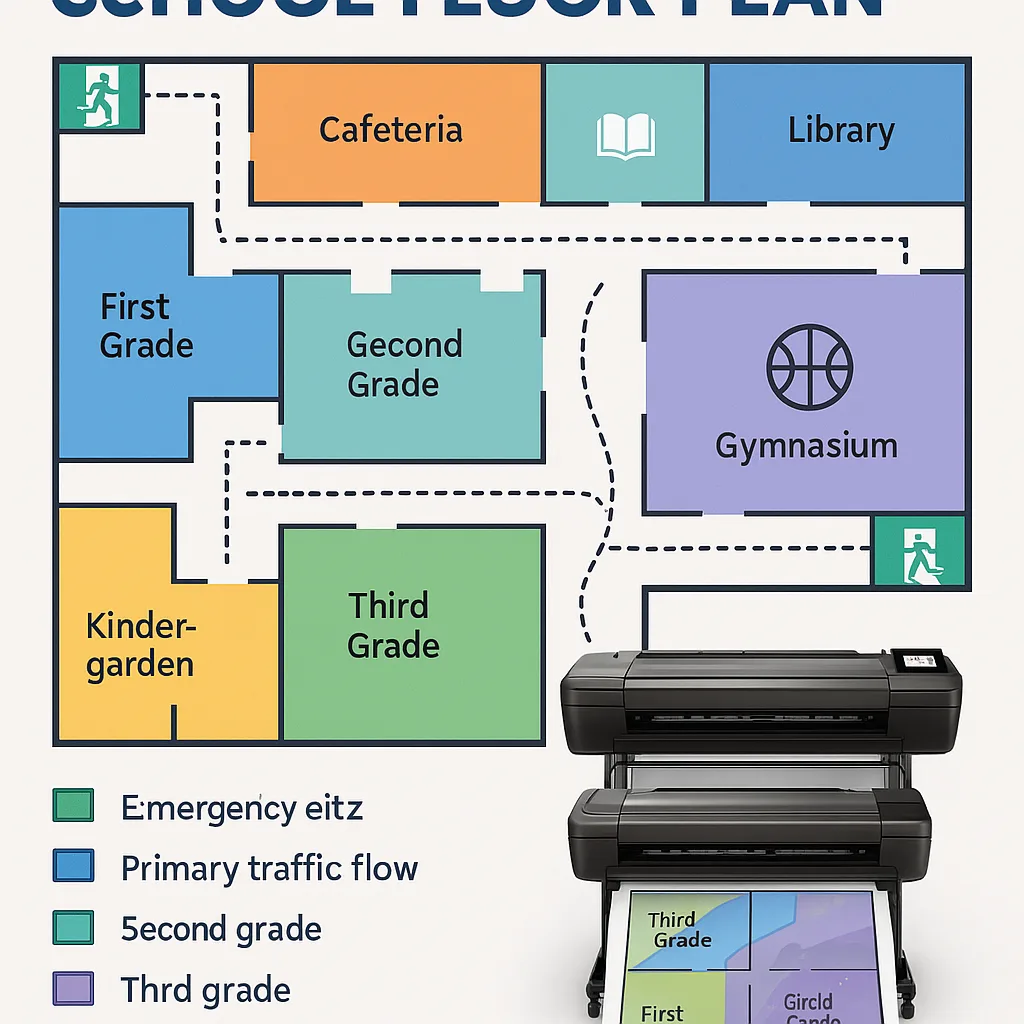
Poster Maker Machine Wayfinding: A Research-Based Solution
Modern poster maker machines enable schools to create professional-grade navigation systems that address both psychological and practical needs. Unlike generic signage, these systems can be customized to reflect each school’s unique layout, culture, and student population.
The University of Michigan’s School Design Lab identified five key principles for anxiety-reducing wayfinding:
1. Consistent Visual Language
Every sign should follow the same design template, using identical fonts, colors, and iconography. This consistency reduces cognitive processing time by up to 40%, according to their research.
2. Progressive Disclosure
Information should be revealed in logical stages. Main corridor signs show general directions (Cafeteria →), while detailed room numbers appear only when students approach specific hallways.
3. Redundant Coding Systems
Effective wayfinding uses multiple communication channels simultaneously: text, color, symbols, and even tactile elements. This redundancy ensures information reaches students regardless of their primary learning style.
4. Landmark Integration
Strategic placement of distinctive visual elements helps students build mental maps. A vibrant mural near the library or a colorful floor pattern at major intersections becomes an unconscious navigation aid.
5. Error Recovery Points
Well-designed systems anticipate mistakes. “You Are Here” maps at regular intervals help disoriented students reorient themselves without embarrassment.
Case Study: Riverside Elementary’s Transformation
Riverside Elementary in Portland, Oregon, faced a crisis. Their 1960s building hosted 800 students speaking 27 languages, and daily incidents of lost children disrupted learning time. Principal Maria Rodriguez invested in a color poster maker for schools and partnered with the PTA to reimagine their navigation system.
The transformation process included:
Phase 1: Mapping Student Movement
Teachers tracked common navigation errors for two weeks, identifying confusion hotspots. The main problems centered around the identical-looking wings and the maze-like portable classroom area.
Phase 2: Color-Coding Implementation
Each grade level received a specific color family:
• Kindergarten: Warm yellows and oranges (sunshine theme)
• First Grade: Grass greens (garden theme)
• Second Grade: Ocean blues (underwater theme)
• Third Grade: Purple mountains (adventure theme)
• Fourth Grade: Ruby reds (leadership theme)
• Fifth Grade: Royal blues (graduation theme)
Phase 3: Symbol Development
Working with the art teacher, students designed friendly animal mascots for each grade. These symbols appeared on all grade-specific signage, creating visual anchors that transcended language barriers.
Phase 4: Strategic Sign Placement
Using their poster maker machine, the team created:
• Large directional signs at every intersection
• Color-coded floor arrows leading to common destinations
• Bathroom signs featuring the grade-level mascot
• Multilingual welcome signs at entrances
• Emergency evacuation maps with photo landmarks
Results After One Semester:
• 78% reduction in students arriving late to class
• 91% decrease in office visits for navigation help
• Zero reported incidents of kindergarteners unable to find their classroom
• Substitute teachers reported 50% faster classroom location times
• Parent volunteers expressed increased confidence navigating the building
The Science Behind Color-Coded Navigation
Environmental psychologist Dr. James Liu from Stanford explains why color-coding works: “Our brains process color information 60,000 times faster than text. When stressed, we revert to these primitive visual processing systems.”
Implementing Inclusive Wayfinding Design
Creating truly inclusive navigation requires understanding diverse student needs. In addition, the Americans with Disabilities Act provides minimum requirements, yet excellence demands going beyond compliance.
Visual Accessibility Considerations:
Modern poster printer machines produce high-contrast signage meeting WCAG guidelines. Best practices include:
• Minimum 70% contrast between text and background
• Sans-serif fonts at 48-point minimum for corridor signs
• Avoiding red-green color combinations (8% of males are colorblind)
• Incorporating tactile elements where feasible
• Positioning signs at consistent heights (48-60 inches)
Cognitive Accessibility Features:
Students with learning differences benefit from:
• Picture symbols accompanying all text
• Simple, concrete language (“Lunch Room” not “Cafeteria”)
• Numbered steps for complex routes
• QR codes linking to audio directions
• Consistent left-to-right information flow
Cultural Responsiveness:
Effective wayfinding respects cultural diversity through:
• Multilingual text for high-traffic areas
• Culturally neutral symbols and imagery
• Right-to-left formatting options for Arabic speakers
• Awareness of color symbolism across cultures
• Family-friendly gathering point designations
Emergency Wayfinding: When Seconds Count
Recent school safety audits reveal a sobering truth: during emergency drills, up to 30% of students take wrong turns that could prove dangerous in real situations. Professional wayfinding design literally saves lives.
Advanced poster making systems enable schools to create photoluminescent evacuation signs that glow during power outages. These signs should:
• Use universally recognized running figure symbols
• Display at low heights for smoke-filled corridors
• Include tactile elements for vision-impaired navigation
• Avoid dependencies on color recognition alone
• Provide redundant exit route options
Case example: After implementing comprehensive emergency wayfinding, Oakwood Middle School in Texas reduced full-building evacuation time from 4:32 to 2:47 – nearly 40% faster. Their system included:
• Glow-in-the-dark arrow strips along baseboards
• Ceiling-mounted directional signs visible above smoke
• Color-coded rally points in the parking lot
• Simplified maps posted every 100 feet
• Audio evacuation beacons at exits
Reduction in new student anxiety after wayfinding improvements
Of teachers report fewer navigation-related disruptions
Faster emergency evacuation times with proper signage
Practical Steps for Poster Maker Machine Wayfinding Implementation
Schools ready to transform their navigation systems should follow this evidence-based implementation timeline:
Month 1: Assessment and Planning
• Conduct walkthrough with diverse stakeholders (including students with disabilities)
• Document current pain points through observation and surveys
• Photograph all existing signage for baseline comparison
• Create schematic maps of traffic flow patterns
• Research poster maker machine options within budget
Month 2: Design Development
• Establish consistent design standards (fonts, colors, sizes)
• Create symbol library reflecting school culture
• Test designs with focus groups including ELL families
• Develop templates for common sign types
• Plan phased installation to minimize disruption
Month 3: Production and Installation
• Prioritize high-confusion areas for initial signage
• Coordinate installation during low-traffic periods
• Train staff on using poster maker machine for updates
• Document installation locations for maintenance
• Create digital map for website and apps
Month 4: Evaluation and Refinement
• Survey students and staff about navigation improvements
• Time emergency evacuation drills
• Observe traffic flow during peak periods
• Adjust signage based on feedback
• Celebrate success with school community
Budget considerations typically include:
• Initial poster maker machine investment: $3,000-8,000
• Monthly supplies for ongoing updates: $100-200
• Professional design consultation: $500-2,000
• Installation materials and hardware: $300-500
• Staff training time: 8-12 hours
Measuring Success: Beyond Reduced Tardiness
While decreased tardiness provides tangible evidence of wayfinding success, deeper benefits emerge over time. Schools with professional navigation systems report:
Academic Improvements:
Students spending less mental energy on navigation have more cognitive resources for learning. Teachers at Madison Elementary documented 12% improvement in morning lesson engagement after wayfinding upgrades.
Social-Emotional Growth:
Confident navigation builds independence and self-efficacy. School counselors observe decreased separation anxiety in younger students and increased willingness to explore new areas of campus.
Community Building:
Clear wayfinding makes schools more welcoming to families. Parent engagement increases when adults feel comfortable navigating the building for conferences, performances, and volunteer activities.
Staff Satisfaction:
Teachers waste less instructional time giving directions. Furthermore, custodial staff report easier maintenance when signs are professionally mounted rather than taped. In addition, substitute teachers express greater confidence managing classrooms when they can quickly locate resources.
Long-term Cost Savings:
Professional signage from a quality poster maker machine lasts years longer than laminated paper. Reduced reprinting and staff time spent creating signs often recovers the initial investment within 18 months.
Ready to Transform Your School’s Navigation?
Professional wayfinding design reduces anxiety, improves learning outcomes, and creates more inclusive educational environments. Start your transformation today with proven poster maker machine solutions designed specifically for schools.
Future Trends in School Wayfinding
Educational wayfinding continues evolving with technology and pedagogical understanding. Emerging trends include:
Digital Integration:
QR codes on physical signs link to interactive campus maps, audio directions in multiple languages, and augmented reality overlays showing real-time navigation paths.
Biophilic Design Elements:
Nature-inspired wayfinding using plant installations, water features, and natural materials as landmarks reduces stress more effectively than traditional signage alone.
Student-Generated Content:
Schools report increased buy-in when students help design wayfinding elements. A color poster maker for schools enables rapid prototyping of student ideas.
Sensory Wayfinding:
Beyond visual cues, schools experiment with textured pathways, sound beacons, and even scent markers to assist navigation for students with visual impairments.
Dynamic Signage:
Electronic displays allow real-time updates for room changes, event directions, and emergency rerouting, though static signs remain essential for reliability.
Conclusion: Navigation as Educational Infrastructure
Thoughtful wayfinding design represents more than operational efficiency—it embodies a school’s commitment to student wellbeing and inclusive education. When children navigate confidently through their learning environment, they develop autonomy, spatial intelligence, and emotional resilience.
The research is clear: strategic poster maker machine wayfinding reduces measurable stress indicators while improving academic engagement. Schools investing in professional navigation systems report benefits that go beyond simply reducing tardiness. In fact, these advantages range from enhanced parent engagement to faster emergency response times.
As education evolves to serve increasingly diverse populations, therefore our physical spaces must communicate as effectively as our curricula. In fact, professional wayfinding design ensures every student—regardless of language, ability, or familiarity—can focus on learning rather than finding their way.
Ultimately, your school’s navigation system sends a powerful message about who belongs and what you value. So, make it count with research-based design principles and professional-quality implementation.
For more insights on creating effective school environments, explore our customer success stories and discover how schools nationwide transform their spaces with strategic visual communication.