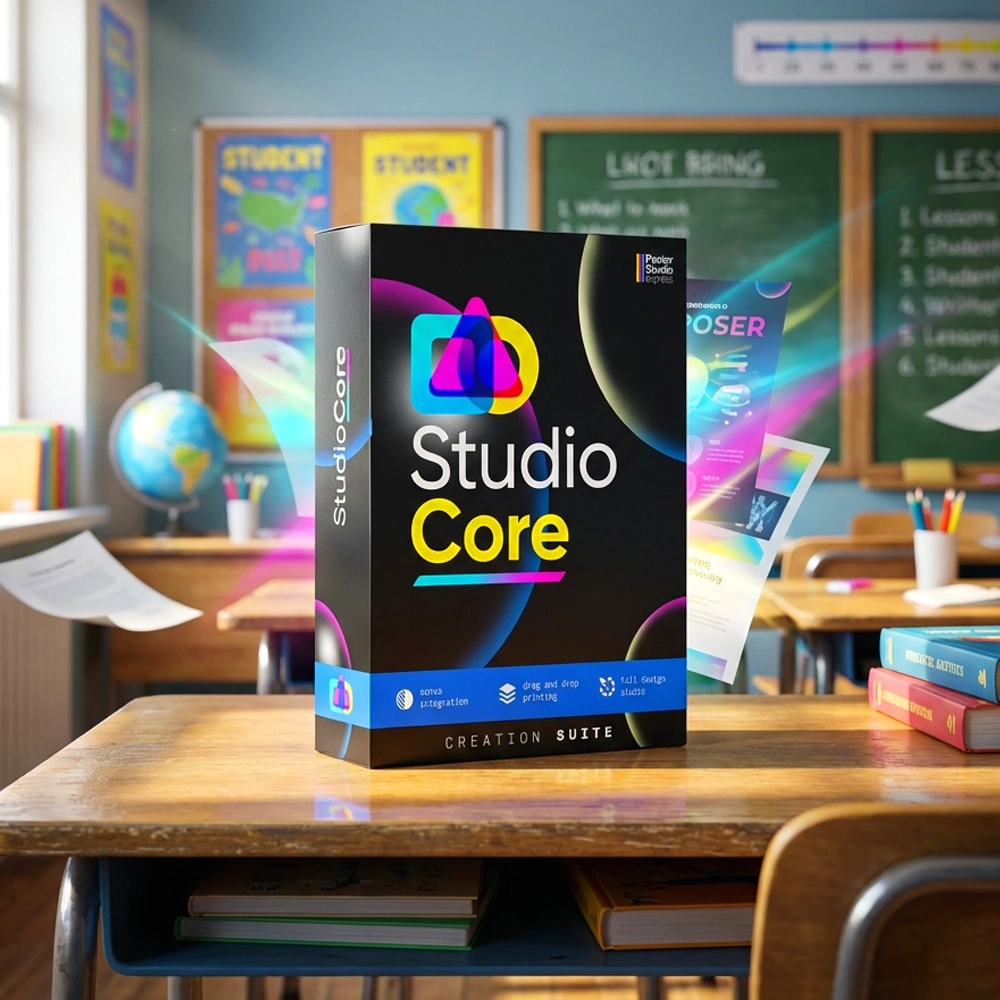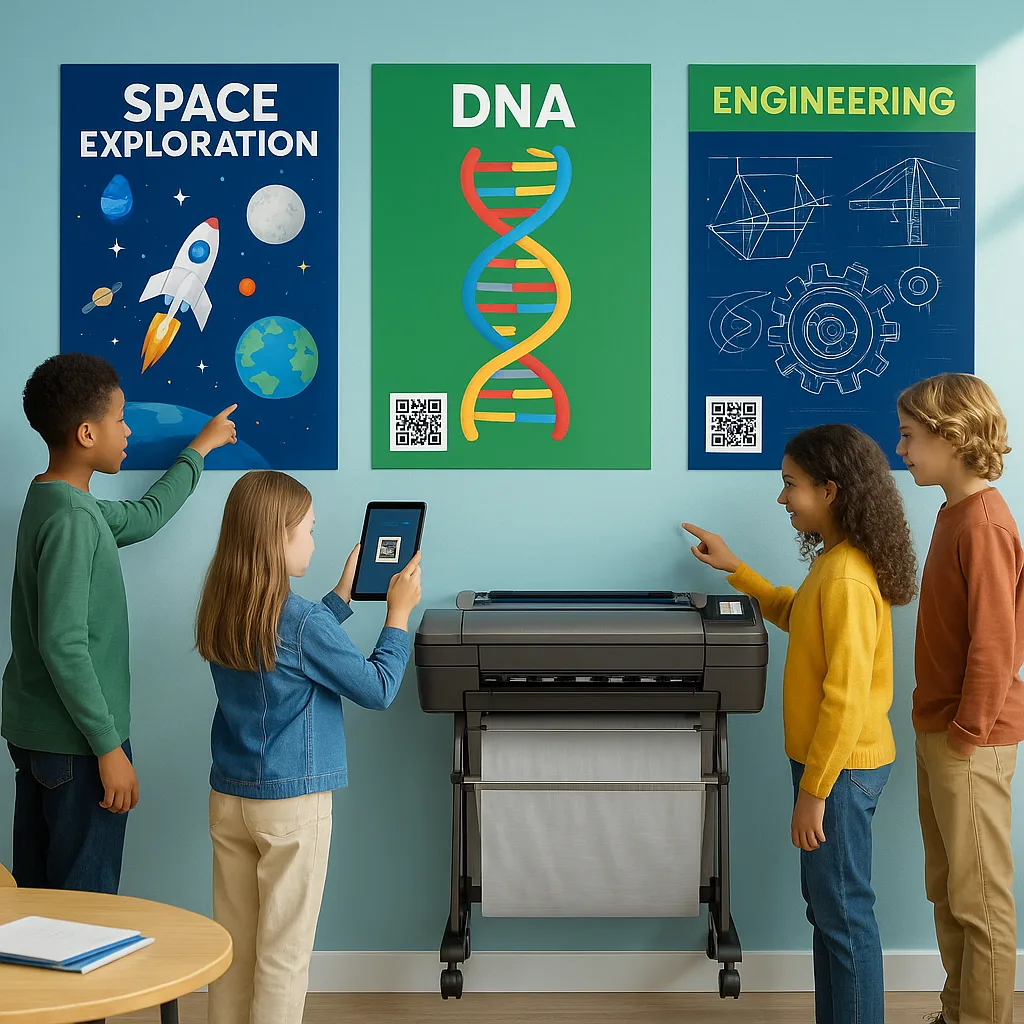
Transforming Empty Walls into STEM Wonder
A NASA Engineer’s Guide to Creating Museum-Quality Science Displays
During my years at NASA, I witnessed firsthand how powerful visual displays could transform complex propulsion data into moments of genuine understanding. Now, working with 37 partner schools through NSF ITEST grants, I’ve discovered that the same visualization principles that helped engineers grasp rocket dynamics can ignite scientific curiosity in K-12 classrooms. The key lies in treating your classroom walls not as passive surfaces, but as interactive learning laboratories—and with the right poster maker machine STEM displays, any educator can create museum-quality exhibits that rival professional science centers.
The Museum Mindset: Professional Display Principles
Science museums invest millions in display design because they understand a fundamental truth: visual engagement drives learning retention. Through our NSF-funded research, we’ve documented that students exposed to well-designed STEM posters show a 34% increase in concept retention compared to traditional teaching methods alone. Yet most classrooms rely on store-bought posters that fail to connect with students’ lived experiences or current learning objectives.
Professional museum displays follow three core principles that any educator can implement. First, they create visual hierarchies that guide the eye from broad concepts to specific details. Second, they incorporate interactive elements that transform passive viewers into active participants. Third, they connect abstract concepts to tangible, real-world applications. With a poster maker machine, these museum-quality standards become achievable on a school budget.
The transformation begins with understanding that every blank wall represents an opportunity for discovery. Museum curators think in terms of “sight lines” and “dwell time”—concepts equally applicable to classroom design. By positioning key displays at student eye level and creating natural flow patterns between related concepts, you can transform corridors and classrooms into immersive learning environments.
Quick Stats
Increase in concept retention with visual displays
Students prefer interactive QR-enhanced posters
NASA’s 7-Step Engineering Design Process for Poster Maker Machine STEM Displays
1
Define the Problem
2
Brainstorm Solutions
3
Design & Plan
4
Build Prototype
5
Test & Evaluate
6
Redesign
7
Share Solution
QR Code Integration: Bringing Static Displays to Life
The most significant advancement in educational display technology isn’t higher resolution printing or better adhesives—it’s the ubiquity of smartphones. By integrating QR codes into your poster maker machines for schools output, you transform static visuals into gateways for unlimited digital content. This technique, pioneered in science museums worldwide, creates what I call “depth on demand” learning experiences.
Consider a poster displaying the electromagnetic spectrum. Traditional approaches might include wavelength measurements and example applications. However, adding strategically placed QR codes allows students to access time-lapse videos of stellar formation in different wavelengths, interact with virtual spectrometers, or even contribute their own observations to a class database. The poster becomes not an endpoint but a launching pad for exploration.
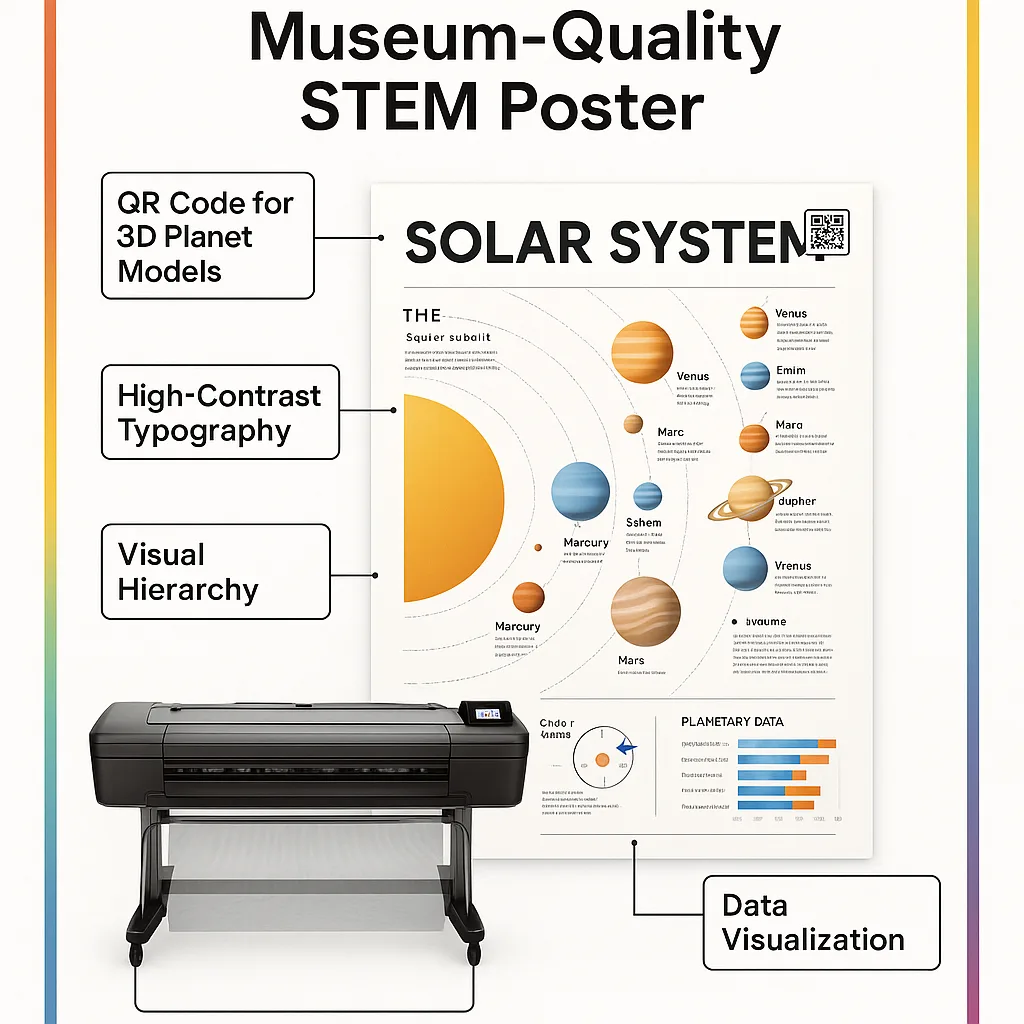
Implementation requires thoughtful planning. Each QR code should serve a specific pedagogical purpose, whether providing differentiated content for various learning levels, offering hands-on virtual experiments, or connecting to real-time data feeds from scientific instruments. Through our research, we’ve identified optimal QR code placement strategies that maximize engagement while maintaining visual clarity.
The technical aspects prove surprisingly straightforward. Free QR code generators allow linking to any online resource, while platforms like Google Sites enable creation of custom landing pages tailored to your curriculum. By maintaining a simple spreadsheet tracking QR destinations, you can update digital content without reprinting posters—a flexibility impossible with traditional displays.

QR codes transform posters into interactive learning portals
Visualizing Complex Concepts: From Abstract to Accessible
Wave-Particle Duality
Show light behaving as both wave and particleVisual Solution
Create split posters showing interference patterns alongside photoelectric effect demonstrations. Include QR codes linking to interactive simulations where students can adjust wavelength and observe changes.Cellular Processes
Make microscopic processes visible and memorableVisual Solution
Design step-by-step process posters with removable overlays. Students can physically manipulate layers to understand protein synthesis, mitosis, or metabolic pathways.Mathematical Proofs
Transform equations into visual narrativesVisual Solution
Develop “proof gardens” where each step grows visually from the previous. Use color coding to track variables through transformations, making abstract algebra tangible.Student Involvement: Co-Creating Scientific Narratives
The most powerful museum displays tell stories, and who better to craft classroom science narratives than students themselves? By involving learners in the design and creation process, we transform them from consumers to producers of scientific knowledge. This approach, validated through our NSF grant work, shows remarkable impacts on both content mastery and STEM identity development.
Begin by establishing design teams aligned with current units. For a chemistry module on states of matter, student teams might create displays showing phase transitions at the molecular level. Provide them with design constraints mirroring real museum work: limited space, diverse audience needs, and accuracy requirements. These constraints, paradoxically, enhance creativity rather than limiting it.
The Education Express 24″ Poster Maker Package A proves ideal for this collaborative approach. Its intuitive software allows students to import their own diagrams, photographs, and data visualizations. More importantly, the quick turnaround from design to print enables iterative improvement—a cornerstone of both scientific method and design thinking.
Template Library: Ready-to-Adapt Museum-Quality Designs
Physics Forces Display
Interactive poster showing Newton’s laws with real-world applications. Includes QR codes to slow-motion videos and force calculator tools.
Periodic Table 3.0
Beyond basic elements—includes QR links to element origin stories, real samples gallery, and interactive electron configurations.
Ecosystem Dynamics
Layered transparency design showing energy flow. Students can lift flaps to reveal decomposer networks and nutrient cycles.
Space Mission Timeline
Chronological display with actual mission patches. QR codes link to NASA archives and astronaut interviews.
Budget-Conscious Museum Quality: Maximizing Impact with Poster Maker Machine STEM Displays
Creating museum-quality displays doesn’t require museum-sized budgets. Through strategic material choices and smart design decisions, schools can achieve professional results at a fraction of traditional costs. The key lies in understanding where to invest resources for maximum educational impact.
Start with your foundation: high-quality printing capabilities. While consumer printers might seem economical initially, they quickly prove costly through ink consumption and size limitations. Professional poster maker machines for schools like those from Poster Studio Express offer cost-per-print rates around $1.30-$1.50 for full-color posters—dramatically lower than outsourcing or repeated small-format printing.
Material longevity represents another crucial consideration. Museums use archival materials not for prestige but for practicality—displays endure thousands of interactions. Similarly, classroom posters face constant handling, humidity changes, and UV exposure. Investing in proper lamination or protective coatings extends display life from months to years, transforming the economics of visual learning materials.
Consider also the multiplier effect of reusable design elements. Create modular display systems where core frameworks remain constant while specific content changes. For instance, a “Scientist of the Month” display might maintain consistent design elements while featuring rotating content. This approach maximizes the value of your initial design investment.
Cost Comparison: Traditional vs. Poster Maker Machine
Traditional Approach: • Outsourced 24″×36″ poster: $25-40 • Delivery time: 3-7 days • Design changes: Full reprint cost • Annual budget (20 posters): $500-800
Poster Maker Machine: • In-house 24″×36″ poster: $1.30-1.50 • Delivery time: 5 minutes • Design changes: Minimal cost • Annual budget (100+ posters): $150-200
ROI Achievement: 3-4 months
Measuring Impact: Data-Driven Display Assessment
Transform your classroom into a living laboratory where every display contributes to measurable learning outcomes
Museums employ sophisticated analytics to understand visitor engagement, and similar principles apply to classroom displays. By implementing simple assessment strategies, educators can optimize their visual learning environments based on actual student interaction data rather than assumptions.
Begin with observational studies. Document which displays attract the most attention, generate questions, or prompt student-to-student discussions. Heat mapping—simply recording where students pause during transitions—reveals high-impact zones for critical content placement. This data-driven approach ensures your most important concepts occupy prime visual real estate.
Digital integration provides even richer analytics. QR code scans offer precise engagement metrics, revealing not just if students interact with displays but how deeply they explore linked content. By analyzing access patterns, you can identify knowledge gaps and adjust both physical and digital content accordingly.
Implementation Roadmap: Your First Museum-Quality Display
Choose high-impact topic aligned with current curriculum
Form teams and begin research phase
Design, review, and produce posters
Install displays and begin impact measurement
Transform Your Classroom Today
Every blank wall in your school represents untapped potential for sparking scientific wonder. With the right tools and techniques, you can create museum-quality displays that transform passive corridors into active learning laboratories. The combination of professional-grade poster maker machines for schools and NASA-proven design principles makes this transformation both achievable and affordable.