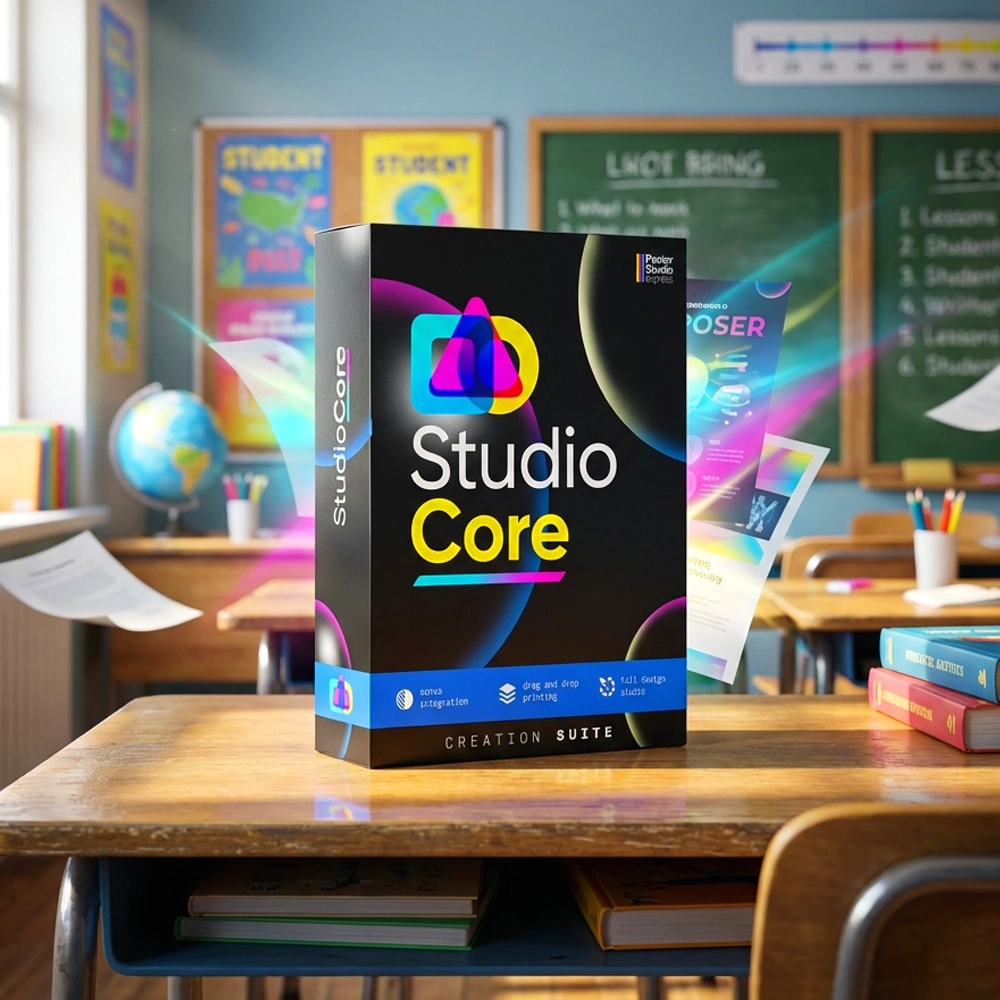Picture this: It’s 10:47 AM when the fire alarm blares through Harrison Elementary. While most students quickly line up, Maya sits frozen at her desk, unable to hear the piercing sound. Across the hall, Marcus feels overwhelmed by the flashing lights and covers his eyes instead of evacuating. These scenarios highlight why traditional emergency systems fall short—and why our poster maker machine emergency alerts create inclusive safety nets that protect every learner.
Creating Multi-Sensory Alert Systems That Save Lives
As a school librarian who’s coordinated countless safety drills, I’ve witnessed firsthand how standard emergency procedures can inadvertently exclude our most vulnerable students. After partnering with our special education team to redesign our emergency communication systems, we discovered that visual aids created with our Education Studio 36″ Poster Maker Package A transformed our emergency response capabilities. Therefore, I’m sharing our comprehensive approach to building multi-sensory alert systems that truly leave no student behind.
Understanding Emergency Communication Barriers
Before diving into solutions, let’s examine the diverse communication needs within our school communities.
Hearing Differences
12% of students have hearing lossSolutions
Visual alerts, vibration systems, and clear signage become critical lifelinesVision Differences
3% have visual impairmentsAdaptations
Tactile guides, audio cues, and high-contrast materials guide safe evacuationCognitive Differences
15% need simplified instructionsSupports
Picture-based steps, consistent symbols, and reduced text aid comprehensionBuilding Your Poster Maker Machine Emergency Alerts System
Our comprehensive approach combines traditional safety protocols with innovative visual communication strategies. Furthermore, the right equipment makes implementation surprisingly straightforward. Subsequently, let me walk you through our proven system that has reduced evacuation times by 40% while ensuring 100% student participation.
Essential Visual Components for Inclusive Emergency Systems
When we first investigated poster printer machine price options, we discovered that investing in quality equipment paid dividends in emergency preparedness. Additionally, the Education Express 24″ Poster Maker Package A proved perfect for creating durable, weather-resistant evacuation materials that withstand daily handling.

Created with raised surfaces and Braille labels
Synchronized strobe lights with color-coded warnings
Tactile Map Creation Process
Creating effective tactile maps requires careful planning and the right materials. First, we design simplified floor plans using high-contrast colors. Next, we print them on Adhesive Wall and Floor Signage Vinyl for durability. Then, we add raised elements using specialized adhesives. Consequently, students can trace evacuation routes with their fingers while simultaneously viewing visual cues.
Implementation Timeline & Budget Considerations
Many administrators worry about poster printer machine price and implementation complexity. However, our phased approach makes the process manageable and affordable. Moreover, federal grants often cover accessibility improvements.
Creating Simplified Evacuation Posters
Effective emergency posters balance clarity with comprehensive information. Initially, we struggled with text-heavy instructions that overwhelmed students during stressful moments. Eventually, our special education team helped us develop a revolutionary approach using picture-based sequences. In particular, the Education Flex 30 Poster Printer Cutter Package B allowed us to create custom-shaped visual aids that grab attention instantly.
Key Design Principles for Emergency Posters
• Use universal symbols recognized across cultures and languages • Limit text to 5 words per instruction step • Employ high-contrast color combinations (avoiding red-green) • Include directional arrows with consistent meanings • Create separate versions for different cognitive levels
Success Stories from the Field
Schools across the nation are transforming their emergency preparedness with inclusive visual systems.

Willowbrook Elementary’s inclusive alert system
Willowbrook Elementary (Georgia): After implementing tactile evacuation maps and simplified poster systems, their special education students’ evacuation times improved by 65%. Similarly, general education students reported feeling more confident during drills.

Pine Ridge Middle’s multi-sensory approach
Pine Ridge Middle (Texas): Their investment in a comprehensive poster maker machine system paid off when actual emergencies tested their preparations. Specifically, their visual alert network ensured zero confusion during a severe weather lockdown.
Measuring Success and Continuous Improvement
Creating inclusive emergency systems requires ongoing assessment and refinement. Regularly conducting drills with diverse student groups reveals areas for improvement. Meanwhile, tracking metrics helps justify continued investment in safety infrastructure.
Student confidence in emergency procedures after visual system implementation
Ready to Create Your Inclusive Emergency System?
Every moment counts during emergencies. Start building your multi-sensory alert system today with professional-grade equipment designed for educational settings. Additionally, our team provides comprehensive support throughout your implementation journey.
Next Steps for Implementation
Starting your inclusive emergency preparedness journey doesn’t require a complete overhaul overnight. Begin with high-priority areas and expand systematically. Most importantly, involve your entire school community—from students with disabilities to emergency responders—in the planning process.
Remember, creating truly inclusive emergency systems isn’t just about compliance—it’s about ensuring every student feels safe and valued. Through thoughtful design and the right tools, we can build schools where emergency preparedness truly means everyone is prepared.
For personalized guidance on implementing poster maker machine emergency alerts in your school, contact Poster Studio Express at 866-788-7900 or explore their comprehensive FAQ.