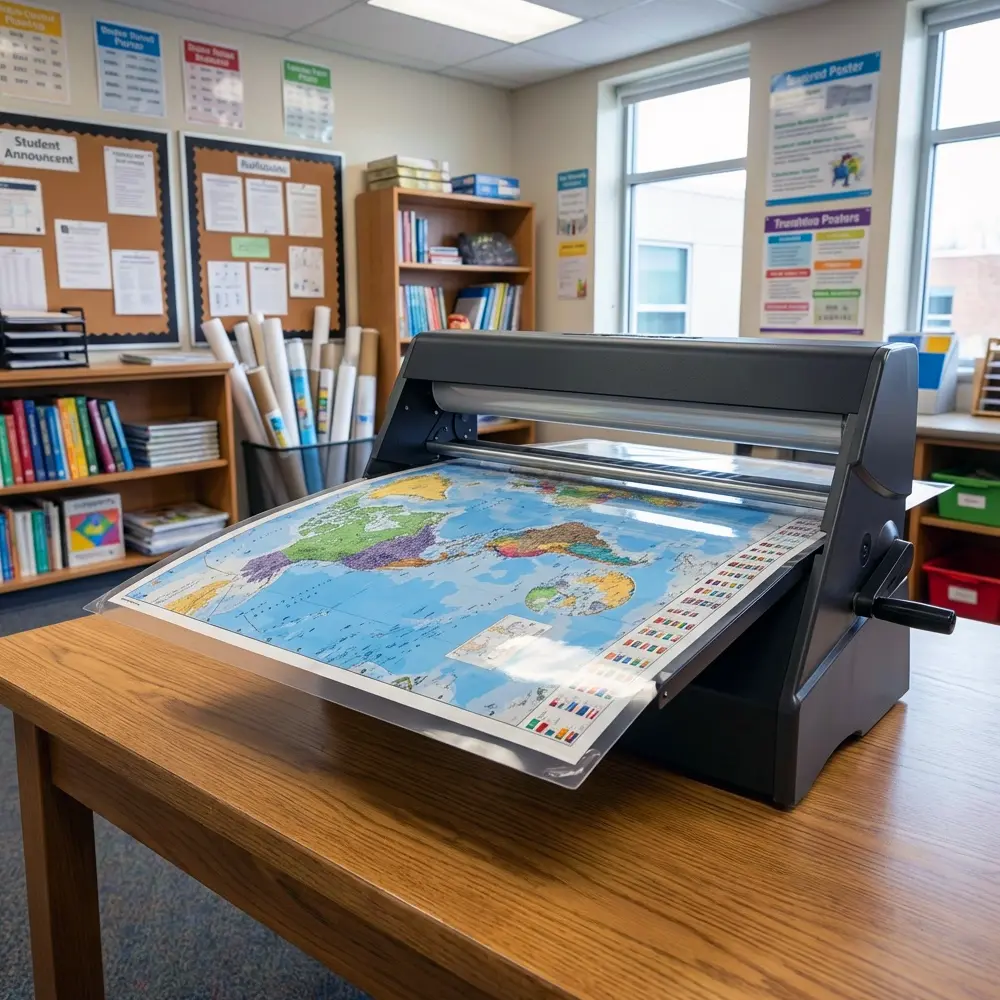Visual Systems Transform Peer Tutoring Centers
Picture this: Maria, a tenth-grader struggling with algebra, walks into your peer tutoring center. Instead of confusion about where to go or who can help, she immediately spots a vibrant scheduling board showing available math tutors, their specialties clearly displayed in eye-catching graphics. Within minutes, she’s matched with Carlos, whose expertise in quadratic equations is highlighted on a colorful poster. This seamless connection happens because your center uses a poster maker for schools peer tutoring visual system that transforms chaos into clarity.
Why Visual Systems Matter in Peer Tutoring
Research from the National Tutoring Association shows that peer tutoring programs with clear visual organization systems see 40% higher participation rates than those without. Furthermore, students report feeling more confident approaching peer tutors when visual aids clearly communicate availability and expertise. When schools invest in quality poster printing solutions, they create environments where both tutors and tutees thrive.
Visual systems serve multiple crucial functions in peer tutoring centers. First, they eliminate the intimidation factor that often prevents struggling students from seeking help. Second, they celebrate tutor achievements and expertise, building confidence in peer mentors. Third, they provide clear pathways for academic support, reducing administrative burden on coordinators. Most importantly, they create a professional atmosphere that validates the importance of peer-to-peer learning.
of students report feeling more comfortable using tutoring services with clear visual systems
Poster Maker for Schools Peer Tutoring Centers: Essential Visual Components
Scheduling Boards
Real-time availability displaysDynamic Scheduling
Create magnetic or updateable boards showing tutor schedules, subject availability, and booking slots. Use color-coding for different subjects and time blocks to make navigation intuitive.Expertise Displays
Visual tutor qualification boardsTutor Profiles
Showcase each tutor’s strengths, certifications, and success stories through engaging profile posters that build trust and confidence in the peer support system.Progress Tracking
Visual success metricsAchievement Walls
Display improvement charts, milestone celebrations, and success stories that motivate both tutors and students while demonstrating program effectiveness.Building Your Visual Scheduling System
Creating an effective visual scheduling system starts with understanding your tutoring center’s unique needs. Therefore, consider these essential elements when designing your scheduling displays:
Time Block Visualization: Use color poster printer machines to create vibrant time grids that show availability at a glance. For example, green blocks indicate open slots, yellow shows partially booked times, and red signals full capacity.
Subject-Specific Zones: Designate different colors or symbols for each subject area. Mathematics might use blue backgrounds with geometric patterns, while language arts features warm colors with book icons.
Tutor Photo Cards: Include professional-looking photo cards of peer tutors with their specialties listed below. This personal touch helps students feel more comfortable approaching specific tutors.
QR Code Integration: Add QR codes to scheduling posters that link to online booking systems, making the transition from visual browsing to actual scheduling seamless.
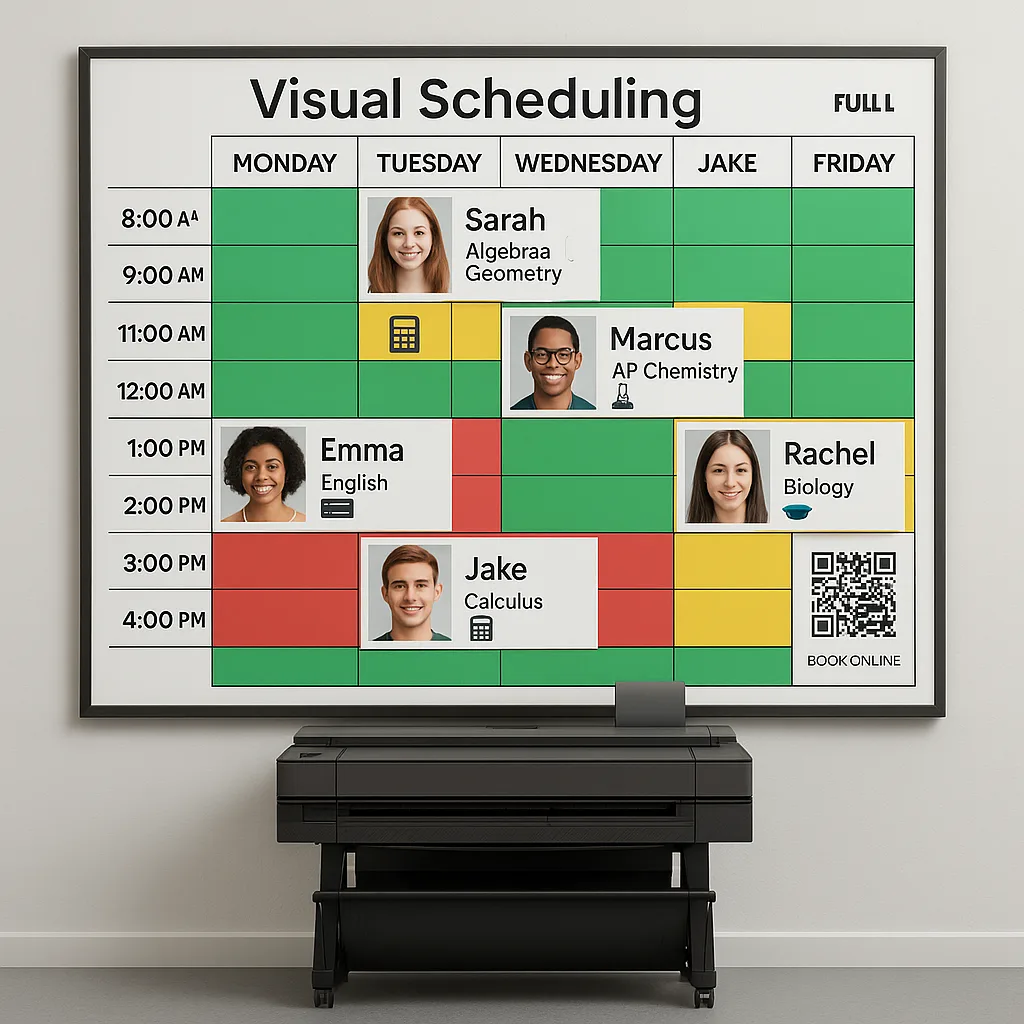
Showcasing Tutor Expertise Effectively
Peer tutors deserve recognition for their expertise and dedication. Subsequently, visual displays that highlight their qualifications serve multiple purposes: they build credibility with students seeking help, boost tutor confidence, and create a professional atmosphere that elevates the entire program. Here’s how to create compelling expertise displays:
Certification Badges: Design eye-catching badges for different achievement levels. Bronze badges might indicate completion of basic tutor training, silver for subject-specific certifications, and gold for exceptional performance or leadership roles.
Success Story Spotlights: Feature monthly success stories showing before-and-after grade improvements, testimonials from tutees, or highlights of innovative teaching methods. These narratives inspire confidence in the tutoring program.
Subject Mastery Maps: Create visual representations of each tutor’s knowledge areas using infographic-style posters. For instance, a math tutor’s poster might show proficiency levels across algebra, geometry, calculus, and statistics using progress bars or star ratings.
Interactive Elements: Include pockets on tutor profile boards where students can leave thank-you notes or feedback cards, creating a dynamic, community-driven recognition system.
Progress Tracking That Motivates
Visual progress tracking transforms abstract academic improvement into concrete, celebratory moments. When students see their journey mapped out in colorful, engaging displays, motivation soars. Consider implementing these tracking systems using your poster maker for schools peer tutoring program:
Implementation Strategies for Maximum Impact
Successfully implementing visual systems in your peer tutoring center requires thoughtful planning and the right tools. Here’s a step-by-step approach to get started:
1. Assess Your Space: Evaluate your tutoring center’s layout to identify optimal locations for visual displays. High-traffic areas near entrances work well for scheduling boards, while quieter corners suit progress tracking displays.
2. Choose Your Equipment: Invest in professional-grade poster printing equipment that can handle frequent updates and produce durable, vibrant displays. Color poster printer machines designed for educational settings offer the reliability and quality you need.
3. Design Templates: Create reusable templates for different display types. This consistency builds visual cohesion while saving time on future updates. Include your school colors and mascot for added connection.
4. Establish Update Protocols: Determine who will update displays and how often. Weekly schedule updates, monthly progress reviews, and quarterly expertise updates typically work well.
5. Train Your Team: Ensure all tutoring center staff understand how to use and maintain the visual systems. Provide quick reference guides for creating new posters or updating existing ones.
6. Gather Feedback: Regularly survey both tutors and students about the effectiveness of your visual systems. Use their input to refine and improve your displays.
Quick Start Checklist
✓ Measure available wall space ✓ Identify key information to display ✓ Select color schemes ✓ Create design templates ✓ Order printing supplies ✓ Schedule staff training ✓ Plan update calendar ✓ Design feedback system ✓ Launch pilot program ✓ Evaluate and adjust
Measuring Success: Data-Driven Visual Displays
Transform your tutoring center’s data into compelling visual stories that inspire continued participation and improvement. Research indicates that data visualization increases information retention by up to 400%, making it a powerful tool for educational settings.
Consider displaying metrics that matter most to your stakeholders. For students, show grade improvements and skill mastery progression. For administrators, highlight participation rates and program ROI. For parents, demonstrate the positive impact on academic performance and confidence building. Using color poster printer machines, you can create monthly infographics that tell these success stories in visually compelling ways.
Ready to Transform Your Tutoring Center?
Creating effective visual systems for peer tutoring doesn’t have to be overwhelming. With the right tools and strategies, you can build a center that students are excited to use and tutors are proud to be part of.
Our education specialists are ready to help you design the perfect visual system for your peer tutoring center
Next Steps: Your Visual System Action Plan
Transform your peer tutoring center with these actionable steps:
Week 1: Assessment and Planning • Survey current tutors and students about pain points • Measure available display space • Identify key information categories • Research success stories from other schools
Week 2: Design and Template Creation • Develop color schemes aligned with school branding • Create initial design templates • Test readability from various distances • Gather feedback on preliminary designs
Week 3: Equipment and Training • Select appropriate poster printing solutions • Train staff on design software • Establish update protocols • Create maintenance schedules
Week 4: Launch and Iterate • Install initial visual displays • Monitor student and tutor responses • Collect quantitative usage data • Refine based on feedback
Invest in Your Students’ Success
Visual systems powered by quality poster printing transform peer tutoring from a simple service into a thriving academic community. When students can easily navigate support options, celebrate achievements, and track progress, everyone benefits.
Ready to create a peer tutoring center that inspires success? Learn about our 5-year warranty and discover why schools nationwide trust Poster Studio Express for their visual communication needs.