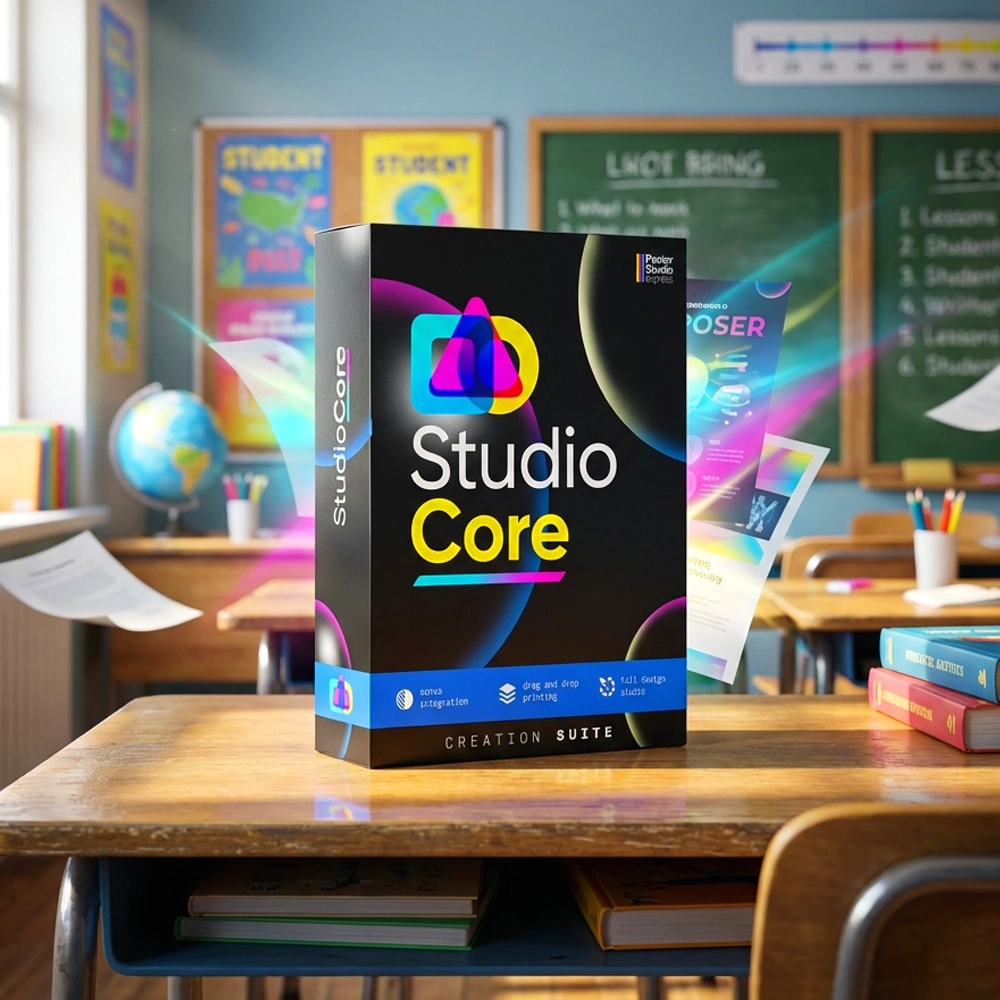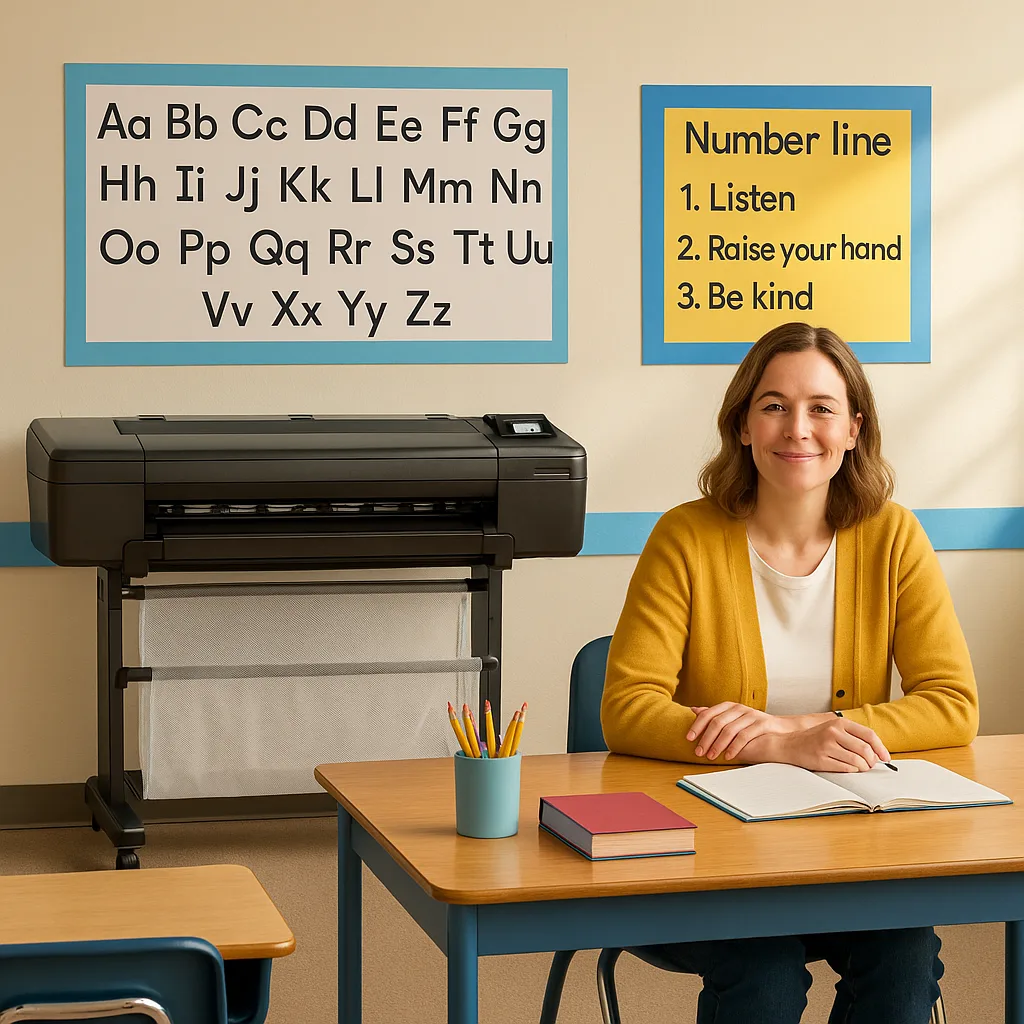
Breaking the Pinterest Pressure
Real-World Poster Solutions for Teachers with Zero Design Experience
Let me guess – you’ve scrolled through Pinterest at 11 PM, feeling like everyone else’s classroom looks like a magazine spread while yours has mismatched borders and crooked letters. Here’s your permission slip: it’s okay to be a poster machine maker for overwhelmed teachers who values function over Instagram-worthy perfection.
Why Pinterest-Perfect Isn’t Teacher-Perfect
After spending late nights trying to recreate elaborate bulletin boards, I’ve learned something crucial. Furthermore, those picture-perfect classrooms often prioritize aesthetics over actual learning. Meanwhile, my slightly wonky alphabet border helps my struggling readers every single day.
Research from the American Federation of Teachers shows that overly decorated classrooms can actually distract from learning. Therefore, embracing “good enough” isn’t settling – it’s smart teaching.
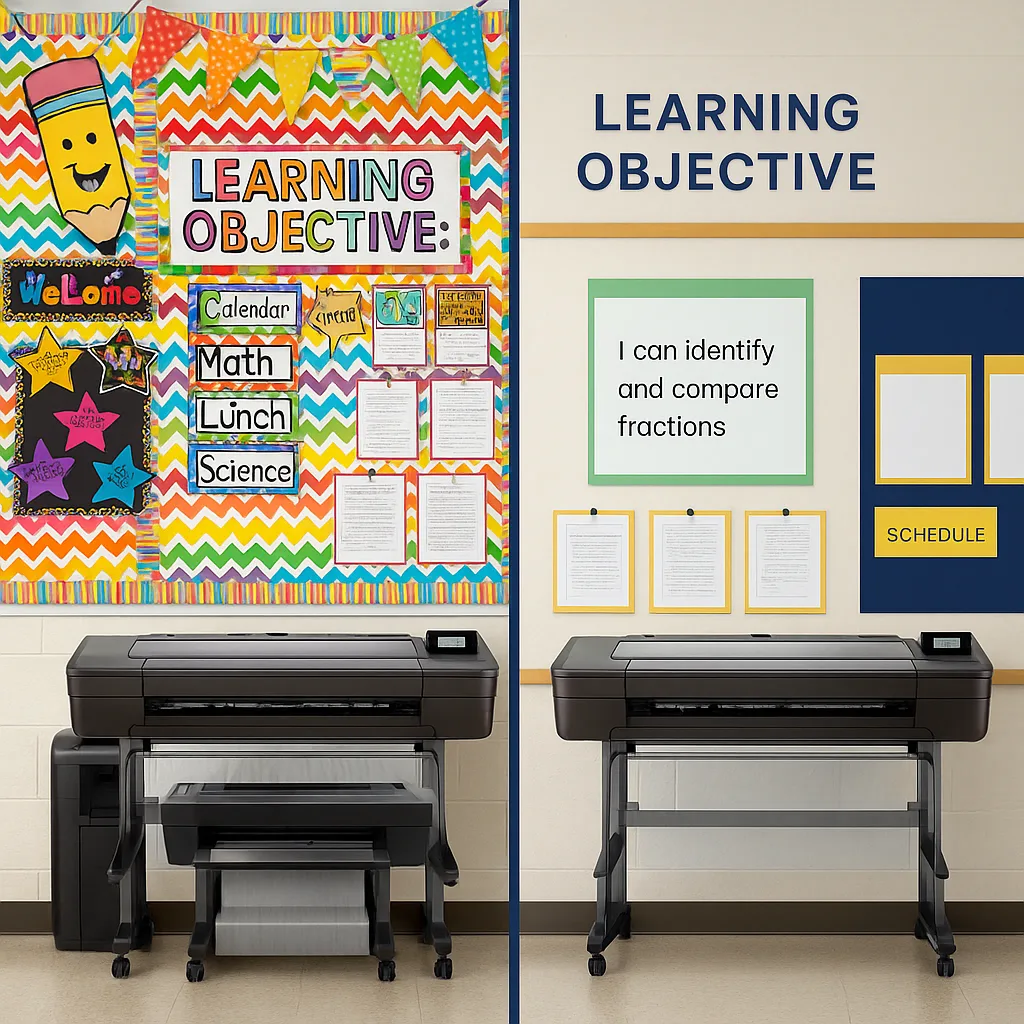
Simple Design Rules That Actually Work
Before diving into templates, let’s establish three foolproof design principles. First, contrast is your best friend – dark text on light backgrounds always wins. Second, repetition creates unity without effort. Third, white space isn’t wasted space; it gives young eyes a rest.
The Magic of Three Rule
Here’s my favorite shortcut: limit yourself to three elements. Choose three colors, three fonts maximum, or three main sections on any poster. Consequently, your designs automatically look more cohesive, even without design training.
For instance, my reading corner posters use:
– Navy blue headers (trustworthy and calm)
– Sunshine yellow highlights (energy for key words)
– Clean white backgrounds (no distractions)
Batch Creation Strategies That Save Sanity
The secret to sustainable poster-making isn’t perfection – it’s systems. Additionally, creating multiple posters at once transforms overwhelming tasks into manageable chunks.
The Sunday Setup Method
Every Sunday afternoon, I spend 30 minutes creating the week’s visual aids. First, I gather all needed content. Next, I pick one simple template. Then, I batch-create five posters using the same design framework.
Using a printer for posters right in your classroom eliminates the midnight craft store runs. Moreover, you can print exactly what you need, when you need it.
Templates That Prioritize Function
Let’s get practical with templates that work for real classrooms. These aren’t Pinterest-worthy, but they communicate clearly and support learning.
The Basic Anchor Chart Template
Layout:
– Top third: Bold title in large text
– Middle section: 3-5 bullet points with simple icons
– Bottom third: One visual example or diagram
This template works for everything from math procedures to writing rules. Furthermore, students know exactly where to look for information.
The Quick Reference Poster
Structure:
– Header bar with topic (colored background)
– Two-column layout below
– Left column: Term or concept
– Right column: Definition or example
Similarly, this format adapts to vocabulary walls, math facts, or science concepts without requiring artistic skills.
Embracing “Good Enough” Without Guilt
Here’s what nobody tells first-year teachers: your students don’t care about coordinating patterns. Instead, they need clear, functional visuals that support their learning. Therefore, shifting focus from decoration to communication lifts enormous pressure.
A study on classroom environments found that students performed better in organized but simply decorated rooms compared to heavily decorated spaces. Consequently, your “basic” posters might actually serve students better than elaborate displays.
Time-Saving Tools and Shortcuts
The Screenshot-to-Poster Method
Rather than recreating complex diagrams, I screenshot educational resources and enlarge them. Using a poster machine maker designed for classrooms, like the Education Express 36, means one-click printing from any device.
Pre-Made but Personalized
Start with free templates from educational sites, then add one personal touch. For example, add your class mascot to a generic behavior chart. Similarly, insert student names into math word problems on standard templates.
Creating Calm Through Consistent Design
Visual consistency reduces cognitive load for both you and your students. Therefore, pick one style and stick with it all year.
The Calming Color Palette
Based on color psychology research, I use:
– Soft blues for reading areas (promotes focus)
– Gentle greens for calm-down corners (reduces anxiety)
– Warm yellows for creative spaces (encourages engagement)
Moreover, limiting your palette means less decision fatigue when creating new materials.
Poster Machine Maker for Overwhelmed Teachers: Your Reality Check
Let’s address the elephant in the room – budget constraints. However, investing in a classroom poster maker actually saves money long-term. Furthermore, schools using Poster Studio Express solutions report spending less than $2 per poster.
The Real Cost Breakdown
Consider typical teacher spending:
– Laminating at teacher stores: $3-5 per poster
– Pre-made posters: $5-15 each
– Color printing at office stores: $25+ for large formats
Meanwhile, with your own printer for posters, costs drop to under $1.50 per print. Additionally, you gain complete control over content and timing.
Quick-Win Templates You Can Use Today
Morning Routine Poster
What You Need:
– Times on the left (use 24-hour if helpful)
– Activities in the middle
– Simple icons on the right
This basic three-column layout works without any design skills. Furthermore, students can follow along independently, giving you precious morning prep time.
Word Wall Headers
Simple Formula:
– Letter in large font (120pt minimum)
– Two vocabulary words below
– One simple image
Consequently, even your struggling readers can navigate the word wall successfully.
Permission Slips for Real Teachers
Here’s what I wish someone had told me during my first year:
✓ Your handwritten anchor charts are fine
✓ Mismatched borders won’t harm learning
✓ Function beats beauty every time
✓ Student understanding matters more than adult aesthetics
Therefore, release yourself from Pinterest pressure and focus on what truly serves your students.
The Batch Creation Blueprint
Sunday: Planning Session (15 minutes)
– List needed posters for the week
– Choose one template style
– Gather content (don’t create yet)
Monday: Creation Sprint (30 minutes)
Using your classroom’s poster machine maker:
– Apply the same template to all content
– Print in batches
– Don’t perfect – just produce
Friday: Reflect and Refine (10 minutes)
– Note which posters students used most
– Identify next week’s needs
– Celebrate getting it done
Real Solutions from Real Classrooms
After polling my teacher network, these solutions topped the list:
“I use the same border all year. Nobody notices but me, and it saves hours.” – Maria, 3rd grade
“My printer for posters lives in our workroom. Teachers share templates constantly.” – James, 5th grade
“We stopped laminating everything. Reprinting when needed is actually cheaper.” – Ashley, 2nd grade
Your Next Steps
Tomorrow morning, pick one poster you’ve been avoiding. Therefore, use the three-rule method: three colors, three sections, three minutes to design. Next, give yourself permission to print and post without perfecting.
Remember, a functional poster hanging in your classroom serves students infinitely better than a perfect one still in your head. Furthermore, embracing “good enough” models healthy boundaries for your students.
Resources That Actually Help
– Lifetime Design Service: Sometimes you need expert help, and that’s okay
– Cost Calculator: See real printing costs
– Teacher Success Stories: How others found their “good enough”
The truth is, your students need you present and energized more than they need Pinterest-perfect walls. Therefore, choose tools and methods that preserve your energy for actual teaching. After all, the best classroom is one where learning happens, regardless of how the posters look.
Ready to break free from poster pressure? Call Poster Studio Express at 866-788-7900 to find your perfect poster machine maker for overwhelmed teachers. Because your time, energy, and sanity matter more than matching borders ever will.