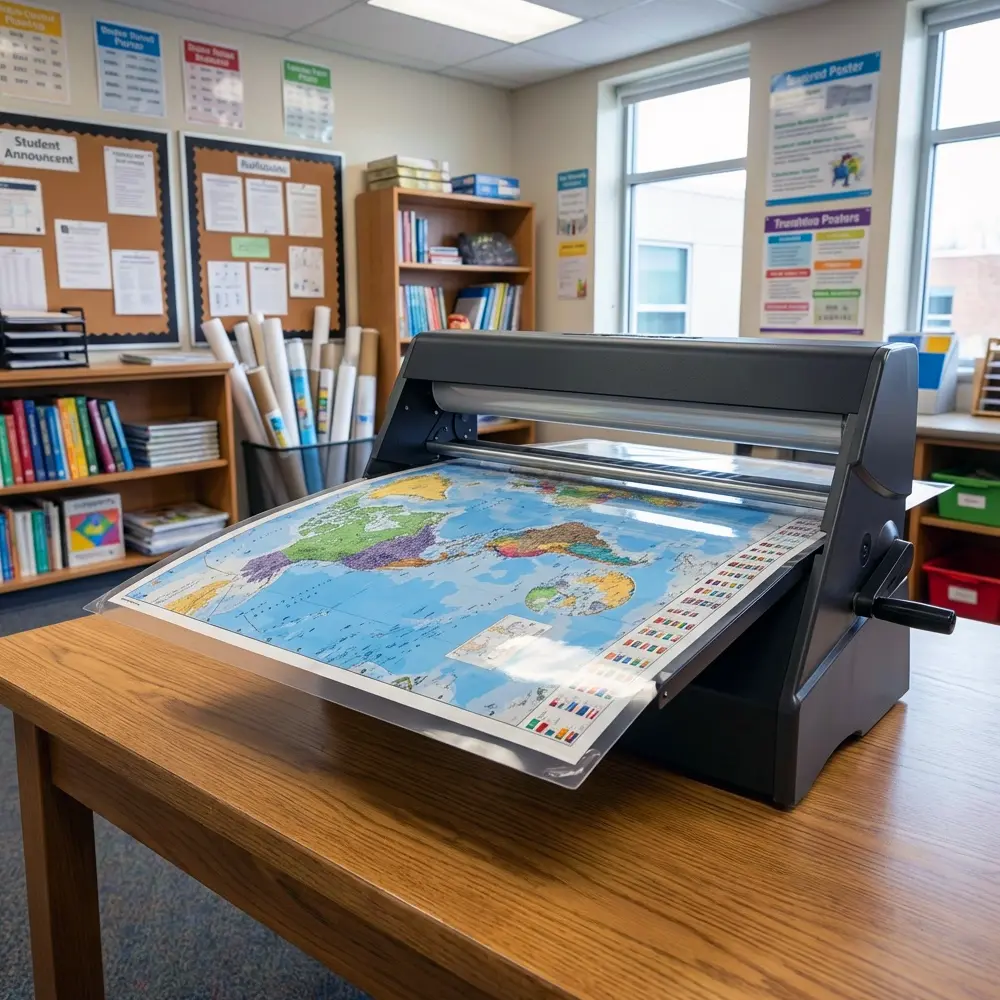Last Tuesday, I watched a kindergartener confidently walk up to our maker space’s tool wall, scan the colorful safety posters, and correctly select safety goggles before starting her cardboard robot project. That moment of independence? That’s the power of strategic visual supports created with our poster machine for maker space safety protocols and creative inspiration.
Why Visual Safety Matters in Elementary Maker Spaces
Research from the Journal of STEM Education shows that students aged 5-11 retain safety procedures 78% better when supported by visual aids compared to verbal instructions alone. Moreover, the Maker Education Initiative found that elementary students demonstrate 65% more independent tool use when clear visual guides are present in maker spaces. These statistics underscore why investing in quality safety and inspiration posters isn’t just helpful—it’s essential for fostering confident, creative young makers.

Essential Safety Posters Every Maker Space Needs
Designing Your Poster Machine for Maker Space Safety System
Creating an effective visual safety system requires thoughtful planning and the right tools. With poster maker machines like the Education Express 36, you can produce large-format safety guides that are visible from across the room. Furthermore, the ability to print on durable, water-resistant materials ensures your safety posters withstand the inevitable splashes and spills of an active maker space.
Start by categorizing your safety needs into three main areas: tool-specific guides, general space rules, and emergency procedures. Subsequently, design each poster with consistent color coding—for instance, use red borders for safety warnings, green for “go ahead” procedures, and yellow for caution reminders. This visual consistency helps students quickly identify the type of information they’re seeking.
Project Inspiration Gallery Ideas
Beyond safety, visual inspiration drives creativity in young makers.
Seasonal Projects
Implementation Tips
Create rotating galleries featuring weather-appropriate builds like wind chimes for spring or snow globes for winter. Use your poster maker to print step-by-step photo guides showing the building process. Include QR codes linking to video tutorials for complex steps.Skill Builders
Display Strategy
Design posters showcasing technique-focused projects like basic sewing, simple circuits, or origami progressions. Mount these at student eye level near relevant tool stations. Update monthly to maintain engagement and introduce new challenges.Challenge Cards
Success Metrics
Develop STEM challenge posters with materials lists and open-ended prompts like “Build a bridge that holds 20 pennies.” Track which challenges generate most interest. Use this data to inform future poster designs and project selections.Creating Age-Appropriate Visual Supports
Different grade levels require distinct approaches to visual communication. For K-2 students, emphasize pictographs and minimal text, using bright primary colors and familiar characters. Meanwhile, grades 3-5 can handle more detailed instructions with labeled diagrams and sequential steps. Your lifetime design service can help create age-appropriate layouts that resonate with your specific student population.
Consider implementing a color-coded difficulty system for project inspiration posters. For example, green borders indicate beginner projects requiring minimal supervision, yellow suggests intermediate builds needing occasional help, and orange marks advanced projects requiring adult partnership. This visual coding empowers students to self-select appropriate challenges while building confidence progressively.
Quick Implementation Tips
- Laminate all safety posters for durability
- Choose a visible, central location
- Post clear safety signage
- Supervised use only
- Provide quick-start safety instructions
- Integrate safety training
Maximizing Impact with Strategic Poster Placement
The effectiveness of your maker space visual supports depends significantly on thoughtful placement. According to environmental psychology research from the University of Minnesota, students interact with wall-mounted information 40% more frequently when it’s positioned within their natural line of sight during activities. Therefore, mount tool-specific safety guides directly above or beside relevant stations, ensuring visibility without obstructing workspace.
Create “zones” within your maker space, each with its own visual identity. The cutting station might feature posters with warm orange accents emphasizing sharp tool safety, while the electronics corner uses cool blues with circuit-building guides. This zoning approach helps students mentally transition between different types of making activities while reinforcing activity-specific safety protocols.

Measuring Success: Data-Driven Poster Design
Impact metrics after implementing comprehensive visual supports in maker spaces
Budget-Friendly Implementation Strategies
Starting a comprehensive visual support system doesn’t require breaking the budget. With cost-per-print rates as low as $1.30 for full-color posters, you can create an entire maker space signage system for less than ordering pre-made safety posters. Additionally, printing in-house means you can update designs based on student feedback and evolving safety needs without waiting for external vendors.
Consider partnering with your art teacher to have upper-grade students design safety mascots or create illustrated tool guides as a cross-curricular project. Not only does this reduce design costs, but student-created content often resonates more strongly with peers. Subsequently, use your poster maker machines to professionally print these student designs, elevating their work while building school-wide investment in maker space safety.
Ready to Transform Your Maker Space?
Creating a safe, inspiring maker space starts with clear visual communication. Let’s explore how our poster solutions can support your creative learning environment.
Sustaining Your Visual Support System
Long-term success with maker space visual supports requires ongoing maintenance and evolution. Schedule quarterly reviews of your safety posters to ensure they reflect current best practices and address any new tools or materials you’ve introduced. Furthermore, track which project inspiration posters generate the most student interest through simple tally sheets or digital surveys, using this data to inform future design decisions.
Establish a student “Maker Space Safety Squad” responsible for checking poster conditions and suggesting improvements. This peer leadership opportunity not only maintains your visual system but also deepens student investment in safety culture. Additionally, celebrate successful projects by creating “Hall of Fame” posters featuring student work photos and brief descriptions, inspiring others while documenting your maker space’s creative journey.
Remember, effective maker space management isn’t about restricting creativity—it’s about providing the visual scaffolding that empowers students to explore confidently. When young makers can independently reference safety guides and draw inspiration from project galleries, they develop not just technical skills but also responsibility, problem-solving abilities, and creative confidence that extends far beyond the maker space walls.
Watch how visual supports transform learning spaces in our customer testimonial video featuring real classroom success stories.