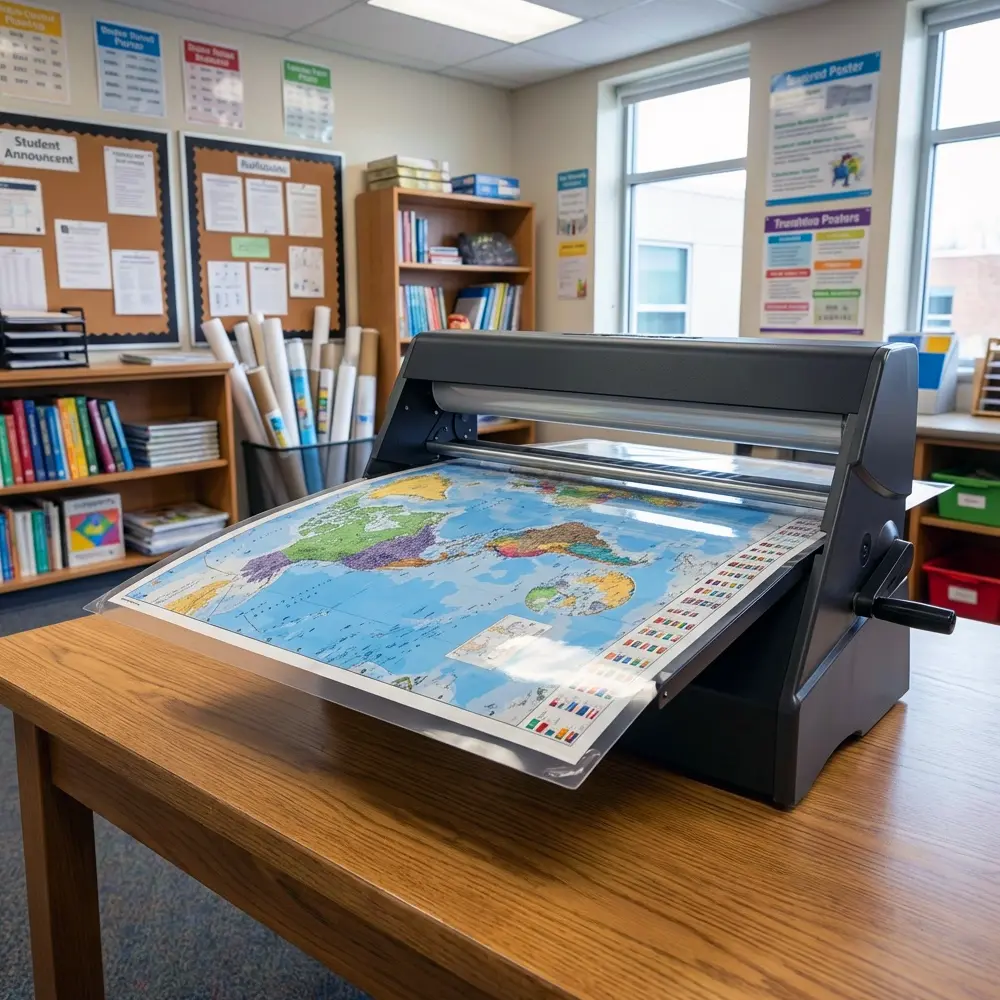NASA-Quality STEM Displays | Poster Print Machine Guide
Mission to Classroom: NASA-Quality STEM Displays
Transform ordinary classroom walls into inspiring mission control centers using actual NASA imagery and professional visualization techniques—all achievable on a public school budget.
During my years at NASA, I witnessed firsthand how powerful visual displays could transform complex mission data into comprehensible stories. Now, as I work with schools nationwide through NSF-funded research, I’ve discovered that creating these same museum-quality displays doesn’t require a space agency budget. With the right poster print machine NASA displays approach, any classroom can become a launch pad for scientific discovery.
Free NASA Resources That Transform Classrooms
NASA’s commitment to education extends far beyond spacecraft—they provide an extraordinary wealth of free, high-resolution imagery perfect for educational displays. Through careful curation and strategic printing, these resources can rival any science museum’s exhibits.

Accessing NASA’s Image Galleries
The NASA Image and Video Library contains over 140,000 searchable files, all in the public domain. For classroom displays, focus on these categories:
• Mission patches and logos – Perfect for timeline displays • Earth observation imagery – Stunning views for geography connections • Mars rover panoramas – Ultra-high resolution for wall-spanning prints • Space telescope captures – Deep space objects in unprecedented detail • Astronaut photography – Human perspective from the ISS
Each image includes metadata describing optimal print resolutions. When selecting images for your Education Express 36 Poster Printer, prioritize those marked as “Original” quality—these typically exceed 300 DPI at poster sizes.
Data Visualization Techniques from Mission Control
Mission control rooms use specific visualization principles to ensure critical information remains clear under pressure. These same techniques enhance classroom learning:
Color Coding Systems: NASA uses consistent color schemes across displays. Blue represents nominal conditions, yellow indicates caution, and red signals alerts. Implement this system in your classroom displays for instant visual communication.
Timeline Architecture: Mission timelines follow a left-to-right progression with key milestones marked by vertical lines. This format helps students track complex sequences, whether displaying the Apollo program or the lifecycle of a star.
Data Density Management: NASA displays balance information richness with readability. Apply the “7±2 rule”—limit any display section to 5-9 discrete information points to prevent cognitive overload.

Quick Resource Links:
• NASA Education Materials • Space Place Posters • Mars Exploration Resources • Solar System Graphics
Schools report increased STEM engagement after implementing NASA-inspired displays
Creating Interactive Mission Timelines with Poster Print Machine NASA Displays
Interactive timelines serve as the backbone of mission control visualization. By adapting these professional techniques, educators can create displays that actively engage students in space exploration history and future missions.
The Modular Timeline System:
Start with a horizontal baseline printed on durable Coated Poster Paper using your poster printer. This foundation should span at least 8 feet for adequate detail. Above this baseline, create removable mission cards that students can arrange and rearrange as they learn about different programs.
Each mission card should include: • Mission patch or logo (4″ diameter minimum) • Launch and landing dates • Key crew members • Primary mission objectives • One surprising fact or achievement
By laminating these cards, you create reusable elements that transform passive displays into hands-on learning tools.
Budget-Conscious Printing Strategies
Material Selection
Choose materials based on display location and longevity needs. High-traffic areas benefit from laminated prints, while classroom walls can use standard poster paper. The poster printer cost per square foot drops significantly with bulk printing.
Batch Processing
Plan themed display sets quarterly. Printing multiple posters in one session reduces setup time and maximizes ink efficiency. Consider the Education Studio 24″ Package A+ for enhanced productivity features.
Resource Sharing
Coordinate with other STEM teachers to share printing costs and design time. One well-designed Mars mission timeline can serve multiple classrooms when printed at appropriate scales.
Advanced Display Techniques from Aerospace Engineering
Aerospace engineers use specific visual communication methods to ensure critical information transfers accurately. These proven techniques elevate classroom displays from decorative to truly educational.
Layered Information Architecture: NASA displays use progressive disclosure—showing essential information prominently while making detailed data accessible on demand. Apply this principle by creating base posters with key concepts, then adding QR codes linking to deeper resources or interactive simulations.
Visual Hierarchy Through Scale: In mission control, screen size correlates with information criticality. Translate this to your classroom by printing primary learning objectives at 36″ widths while supporting details use 24″ formats. This natural hierarchy guides student attention effectively.
Dynamic Update Capability: Real missions require constantly updating displays. Create modular poster sections that can be swapped as new discoveries emerge. For instance, when Mars rovers make new findings, update just that section rather than reprinting entire displays.
Optimizing Your Poster Print Machine NASA Displays Workflow
Efficiency in production directly impacts your ability to maintain fresh, engaging displays throughout the school year. Based on implementations across 37 partner schools, these workflow optimizations yield the best results:
Pre-Production Planning: • Maintain a digital asset library organized by mission/topic • Create templates for consistent formatting across displays • Schedule printing sessions during low-traffic periods
Production Best Practices: • Use draft mode for layout testing—saves significant ink • Print complementary displays simultaneously for color consistency • Implement a rotation schedule to keep displays fresh
Post-Production Enhancement: • Consider selective lamination for high-touch areas only • Add tactile elements to support diverse learning styles • Document successful displays for future iterations
Calculating Your Return on Investment
Understanding the true poster printer cost requires examining both immediate expenses and long-term educational value. Our research across participating schools reveals compelling financial benefits.
These calculations assume moderate usage. Schools with active STEM programs often see even greater returns. Learn more about our cost effectiveness and explore our comprehensive demo video to see the system in action.
Transform Your Classroom Today
Creating NASA-quality STEM displays doesn’t require a space agency budget—just strategic planning and the right tools. With free NASA resources, proven visualization techniques, and an efficient poster print machine, any classroom can inspire the next generation of scientists and engineers.
Ready to launch your classroom transformation? Contact our team at 866-788-7900 to discuss how our lifetime design service can help you create custom NASA-inspired displays tailored to your curriculum. Our expert designers understand both educational objectives and aerospace visualization principles, ensuring your displays achieve maximum impact.
Don’t let budget constraints limit your students’ horizons. Start creating museum-quality displays today and watch as your classroom becomes a launchpad for discovery.