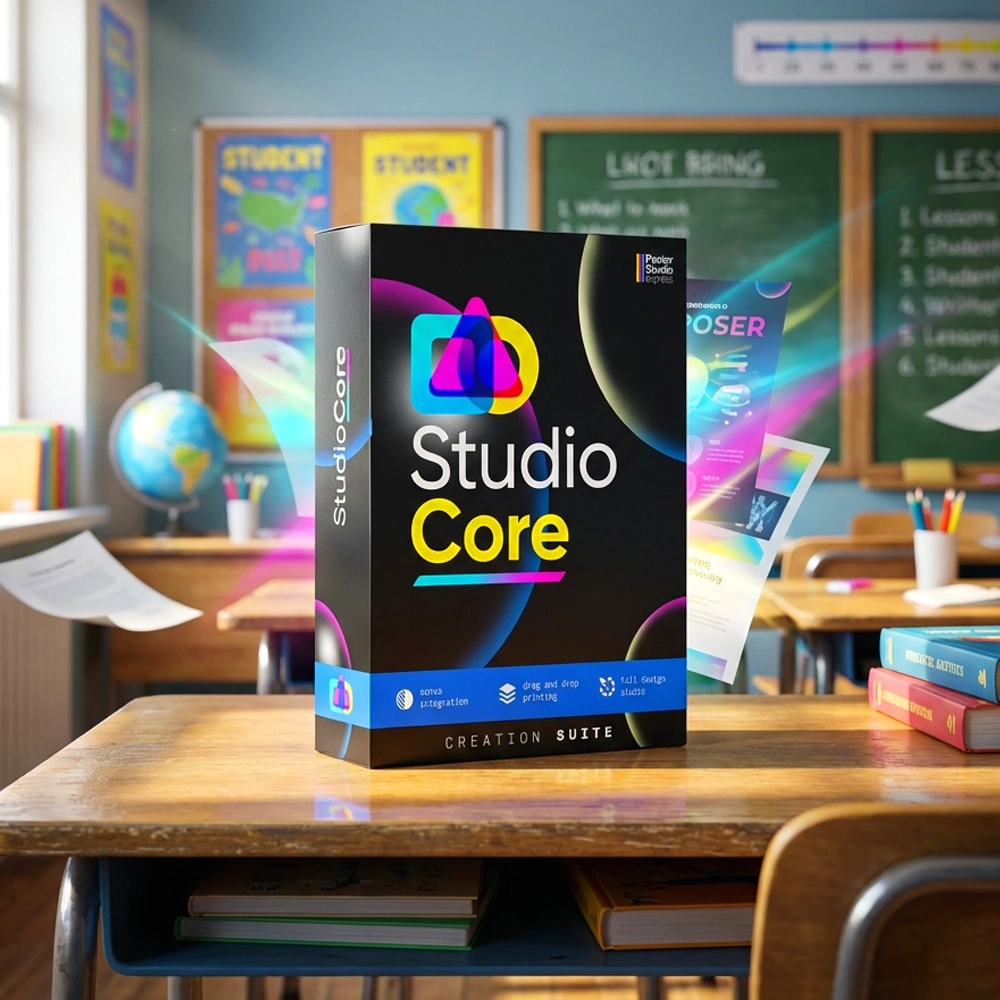Picture this: a third-grade teacher at Lincoln Elementary in Fresno walks past her MTSS data wall, where colorful charts track reading fluency progress without a single student name visible. Instead of shame-inducing red zones, she sees growth trajectories represented by ascending rockets, each coded to student IDs only she knows. This is the power of thoughtful poster machine maker MTSS tracking – celebrating progress while protecting dignity.
Why Traditional Data Walls Often Backfire
For years, California educators have wrestled with a paradox: how do we make intervention data visible enough to drive instruction while avoiding the psychological harm of public performance rankings? The old model – posting student names next to reading levels on classroom walls – violated everything we know about growth mindset and social-emotional learning. Yet without visual tracking, MTSS teams struggle to maintain momentum and celebrate incremental wins.
Enter the revolution in privacy-conscious data visualization. Modern poster machine maker MTSS tracking systems allow schools to create dynamic, motivating displays that inform without exposing. By leveraging the right tools and design principles, we can transform sterile spreadsheets into inspiring visual narratives that students actually want to engage with.
California’s MTSS Framework Requirements
Before diving into design strategies, let’s review what California Education Code and the CDE actually require for MTSS documentation:
Tier 1 Universal Supports
Must reach 80% of students effectively
Tier 2 Targeted Interventions
Strategic support for at-risk students
Tier 3 Intensive Support
Individualized intervention plans
Design Principles for Poster Machine Maker MTSS Tracking
Creating effective MTSS visual displays requires balancing multiple considerations. Here’s how successful California districts are threading the needle:
1. Anonymous Coding Systems
Replace names with student-selected avatars, numbers, or symbols. One Modesto middle school lets students choose superhero emblems at the start of each semester. Their progress rockets move up the wall, but only the student and teacher know which rocket belongs to whom. This system maintains accountability while preserving dignity.
2. Growth-Focused Metrics
Instead of displaying absolute performance levels, showcase improvement percentages. A student who moves from 30% to 50% accuracy deserves more celebration than one who maintains 85%. Design your visuals to highlight trajectory, not position.
Practical Implementation Strategies
Color Coding
Use colors to indicate intervention tiers without labeling studentsImplementation Tips
Create three distinct color zones on your data wall: green for Tier 1, yellow for Tier 2, and blue for Tier 3. Students move between zones based on data, but the colors represent support levels, not ability.Celebration Stations
Highlight weekly growth champions across all tiersRecognition Ideas
Design a “Growth Spotlight” section where anonymous achievements are celebrated. “Rocket #7 improved 15% in phonemic awareness!” keeps focus on progress, not comparison.Interactive Elements
Let students update their own progress markersEngagement Tactics
Provide moveable pieces that students can adjust after assessments. This ownership increases buy-in and makes data walls feel less punitive.Technology Solutions and Poster Machine Price Considerations
When evaluating poster machine price options for MTSS displays, consider the long-term value of in-house printing capabilities. Districts report saving 60-80% on visual materials costs after investing in quality poster printing systems.
The Education Express 36 Poster Printer offers an ideal balance for MTSS tracking needs. Its 36-inch width accommodates full-classroom data walls while keeping the poster machine price within typical Title I budgets. Schools can produce privacy-conscious tracking displays on demand, updating them as frequently as assessment cycles require.
Real-World Success Stories
Sacramento USD’s Privacy-First Approach
Three Title I schools in Sacramento transformed their MTSS tracking using student-designed avatar systems. Each child creates a personal logo at the year’s start – everything from unicorns to basketballs. These symbols move through intervention tiers on hallway displays, creating what one principal calls “a video game aesthetic that kids actually engage with.”
Results after one semester:
Creating Your Own MTSS Visual System
Ready to revolutionize your school’s MTSS tracking? Here’s a step-by-step implementation guide:
Step 1
Audit Current Practices
Document existing data display methods and identify privacy vulnerabilities
Step 2
Engage Stakeholders
Survey students, parents, and staff about comfort levels with various display options
Step 3
Design Templates
Create reusable poster layouts that emphasize growth over achievement
Step 4
Launch & Iterate
Roll out displays gradually, gathering feedback for continuous improvement
Leveraging Brand Features for MTSS Success
Poster Studio Express offers several features perfectly suited for MTSS implementation:
Lifetime Design Service
Get professional help creating privacy-conscious MTSS displays that inspire rather than shame.
5-Year Warranty
Ensure your MTSS tracking system remains operational throughout multiple intervention cycles.
Cost Per Print Analysis
Calculate savings when producing weekly MTSS updates in-house versus outsourcing.
Essential Design Templates for Privacy-Conscious MTSS Displays
To jumpstart your MTSS visual transformation, consider these field-tested templates that balance transparency with dignity:
The Mountain Climber Model
Design a mountain landscape where each student’s avatar climbs toward the summit. Different paths represent various intervention strategies, normalizing the fact that students take different routes to success. Base camps at different elevations mark skill milestones without creating hierarchies.
The Garden Growth Chart
Create a classroom garden where each student tends a unique plant. Flowers bloom as skills develop, with different species representing different learning profiles. This metaphor emphasizes that all plants need different conditions to thrive – some need more water (support), others need more sun (practice time).
The Space Mission Dashboard
Transform your MTSS data into a mission control center where each student pilots their own spacecraft. Fuel levels represent skill mastery, while different planets symbolize learning objectives. Students earn “mission patches” for growth milestones, creating a collection they can be proud of regardless of starting point.
Moving Forward: Your MTSS Visual Revolution
The shift from shame-based data walls to growth-focused visual celebrations represents more than aesthetic change – it’s a fundamental reimagining of how we communicate student progress. When we prioritize dignity alongside data, we create environments where all learners feel valued on their journey.
California schools leading this transformation report not just improved MTSS outcomes, but enhanced school culture overall. Students who once avoided looking at data walls now eagerly check their progress. Parents who felt defensive about tier placements now celebrate growth milestones. Teachers who struggled with data management now have visual systems that inform instruction at a glance.
The investment in proper poster machine maker MTSS tracking tools pays dividends beyond compliance. It creates a sustainable system for celebrating every student’s journey, regardless of starting point or destination. As one Fresno principal noted, “When kids see their rocket ship climbing – even if it’s climbing slower than others – they believe in the possibility of flight.”