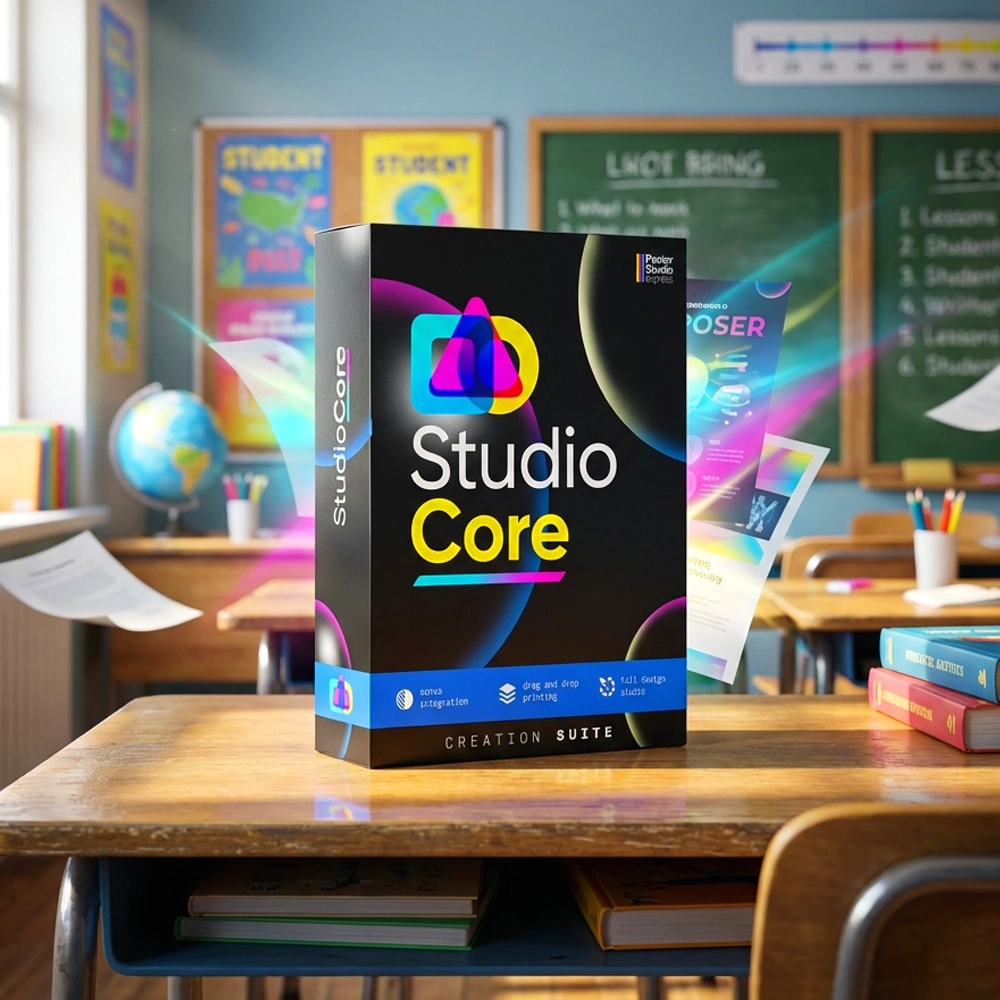Banner Printing Machines for Multilingual Families
Breaking Down Barriers: Visual Translation Tools
How schools use instant visual translation to support multilingual families and build inclusive communities
Picture this: Maria Rodriguez stands in the main office of Jefferson Elementary, holding a flyer about next week’s parent-teacher conferences. The text is in English, and despite her daughter translating bits and pieces after school, Maria isn’t sure if she needs to schedule an appointment or just show up. This scene plays out thousands of times daily across American schools, where language barriers create invisible walls between families and their children’s education. However, forward-thinking districts are discovering that banner printing machines for multilingual families combined with smart translation tools can instantly bridge these communication gaps.
The Language Gap in American Schools
Research from the National Center for Education Statistics reveals that over 5 million English Language Learner (ELL) students attend U.S. public schools, representing roughly 10% of the total K-12 population. Furthermore, these students’ families speak more than 400 different languages at home. Traditional communication methods—sending home paper flyers in English only—fail to reach a significant portion of the school community. In fact, a study by the Migration Policy Institute found that schools with robust multilingual communication systems see family engagement rates increase by up to 47%. Therefore, the need for accessible, instant translation solutions has never been more critical.

How Banner Printing Machines for Multilingual Families Transform Communication
The game-changer arrives when schools combine Canva’s built-in translation features with in-house poster printing capabilities. For instance, Riverside Unified School District in California implemented this approach last year, and their ELL coordinator reports a dramatic shift in parent participation. Using a Education Studio 36″ Poster Maker Package A+, they now create multilingual posters in minutes rather than weeks.
Here’s their workflow: First, staff create the initial design in Canva using customizable templates. Next, they utilize Canva’s Magic Write feature to generate translations in Spanish, Vietnamese, and Arabic—their district’s primary languages. Then, they review translations with native-speaking staff members for accuracy. Finally, they print vibrant, professional-quality posters on their poster maker machine for school use. The entire process takes less than 30 minutes from concept to display.
Case Study: Lincoln Middle School’s Transformation
Lincoln Middle School in Houston serves a student body where 68% come from non-English speaking homes. Principal Sandra Chen explains their journey: “Before we invested in our banner printing machines, we relied on district translation services that took weeks. Important announcements often reached families after events had passed.”
The school purchased an Education Flex 30 Poster Printer Cutter Package B in August 2023. Subsequently, they trained a team of parent volunteers who speak the community’s primary languages to review translations. Now, when the school needs to communicate about anything from schedule changes to vaccination clinics, they can produce multilingual materials within hours. Moreover, the visual nature of posters with graphics and color-coding helps convey meaning even when translations aren’t perfect.
Practical Translation Workflows That Work
Step 1: Template Creation
Start with Canva's education templates designed for clarity and visual hierarchyDesign Best Practices
Use high contrast colors, limit text to essential information, and include universal symbols wherever possible. Remember that some languages require 30% more space than English.Step 2: Smart Translation
Utilize Canva's Magic Write for initial translations in target languagesQuality Control Tips
Always have native speakers review automated translations. Create a glossary of commonly used school terms to ensure consistency across all materials.Step 3: Review Process
Engage native-speaking staff or parent volunteers for accuracy checksCommunity Involvement
Build a volunteer translation team from your parent community. Offer training sessions and create clear guidelines for maintaining tone and school messaging.Step 4: Print & Distribute
Use your poster maker machine for school-wide instant productionStrategic Placement
Display multilingual posters at key locations: main entrance, office, cafeteria, and bus loading zones. Create QR codes linking to digital versions for mobile access.ELL Coordinator Testimonials: Real Impact Stories
Ana Martinez, ELL Coordinator at Westside Elementary in Phoenix, shares her experience: “Our banner printing machines for multilingual families have revolutionized how we connect with parents. Previously, our Back-to-School Night attendance from non-English speaking families hovered around 15%. After implementing visual translation workflows with our Education Express 36 Poster Printer, we saw attendance jump to 62% this year.”
Similarly, James Park from Seattle’s International District schools reports measurable improvements. “We track parent portal logins as one engagement metric. After posting multilingual instructions with QR codes throughout our buildings, login rates among ELL families increased by 89%. The visual guides we create with our poster printing system make technology accessible to all families, regardless of language or digital literacy levels.”
Measuring Success: Key Performance Indicators
Increase in event attendance
More parent portal logins
Parent satisfaction rating
Reduction in missed deadlines
Implementation Best Practices for Schools
Successfully deploying banner printing machines for multilingual families requires thoughtful planning and community involvement. Based on interviews with dozens of schools, here are proven strategies for maximum impact:
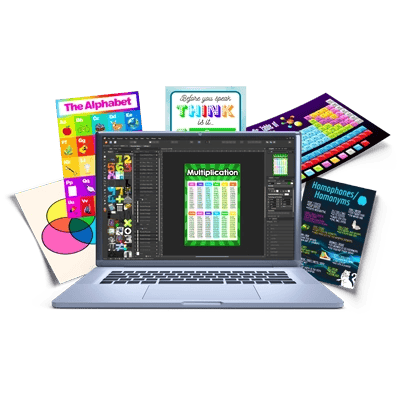
Our Lifetime Design Service helps schools create culturally appropriate multilingual materials
Technology Integration Tips
Modern poster maker machine for school systems integrate seamlessly with popular design platforms. For example, our customers love the drag-and-drop functionality from Canva that makes multilingual design accessible to all staff members, regardless of technical expertise. Additionally, features like QR code generation create bridges between physical posters and digital resources, allowing families to access translations in even more languages online.
Consider implementing these tech-forward strategies: First, create a shared drive with pre-translated templates for common communications. Second, use QR codes to link to audio recordings for families with limited literacy. Third, establish a digital archive of all translated materials for future use. Finally, integrate poster campaigns with your school’s app and website for consistent messaging across all channels.
Looking Forward: The Future of Inclusive School Communication
As demographics continue to shift and school communities become increasingly diverse, the ability to communicate effectively across language barriers will determine which schools truly serve all families. Furthermore, federal and state education departments increasingly recognize multilingual communication as a civil rights issue, with new guidance requiring schools to provide meaningful access to information for all families.
Schools investing in banner printing machines today position themselves at the forefront of educational equity. The combination of instant translation tools and in-house printing capabilities democratizes communication, ensuring no family is left behind due to language barriers. Most importantly, when parents understand and engage with their children’s education, student outcomes improve across all metrics—from attendance to academic achievement.
Ready to Bridge Language Gaps in Your School?
Join thousands of schools creating inclusive communities with instant visual translation tools and professional poster printing systems.
Or call our education specialists at 866-788-7900